New
#1
Streange message in "Get Windows 10" on Dell tablet
Hi all.
I went to go upgrade my Dell Venue 8 Pro 3000, and just to check compatability, I opened the "Get Windows 10" thing. I saw this message:
Here are the specs:
Disk space:
I'm assuming the message is referring to the ability to downgrade back to Windows 8.1. Due to the small eMMC storage in the tablet, "Get Windows 10" is telling me I won't be able to downgrade back to W8.1. Is this true? Or is it actually telling me that I won't be able to reset the tablet back to factory settings?
Thanks

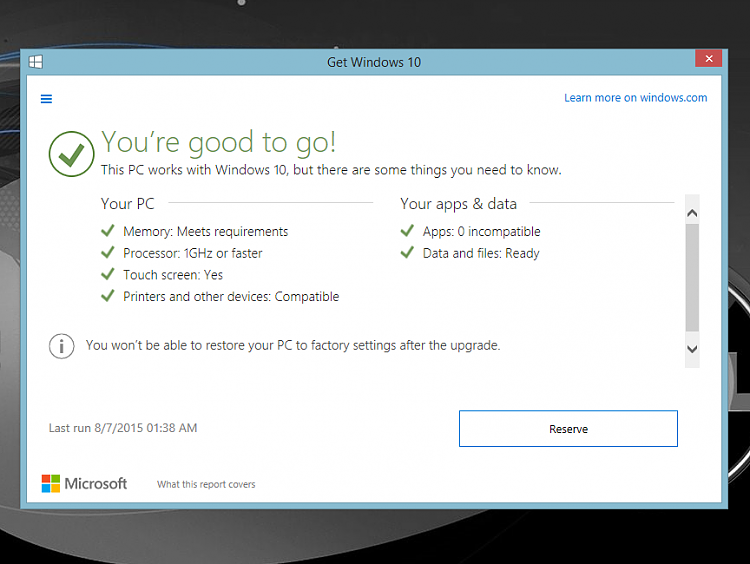



 Quote
Quote