New
#1
Error during scanning - Unknown source
-
-
-
-
New #4
When that pops up....open task manager and see what's running to see if you can narrow it down.
-
New #5
I tried that and failed. TM shows 2 Apps (TM and Edge used for this post), 54 background processes and 95 Windows processes. Nothing shows that is obviously irregular. It would be nice if Windows could show which process owned a window.
edit
I've also been Googling but so far nothing.
-
New #6
It look like Samsung Magician! Do you have this Software Samsung Magician?
-
New #7
Yes, I run Samsung Magician. I have 3 Samsung SSDs.
-
New #8
Try open Samsung Magician and find out which drive is error then try use Diagnostic Scan!
-
-
New #9
My Googling paid off. I found a tip that Sysinternals Process Explorer could display the owner of a Window and it was Samsung Magician that caused this message. SM is a bit ignorant popping up messages with no info. I clicked the OK button and Samsung Magician showed itself. Thanks to those that helped me.
- - - Updated - - -
I'm working on it now and I'll come back when I have some results.
-
New #10
Related Discussions

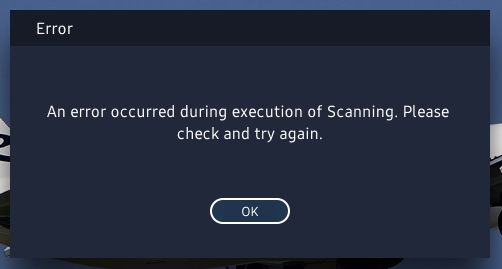

 Quote
Quote I have Two M.2 and one SSD here too
I have Two M.2 and one SSD here too 
