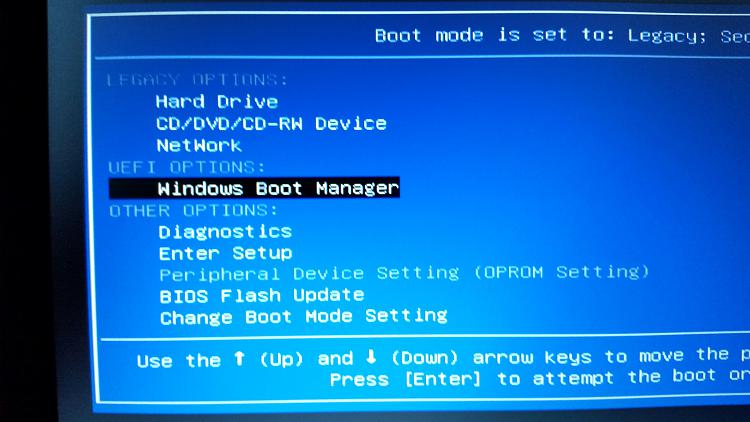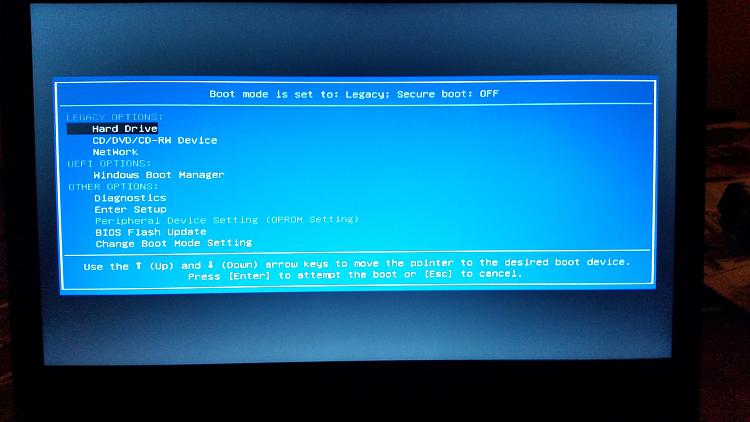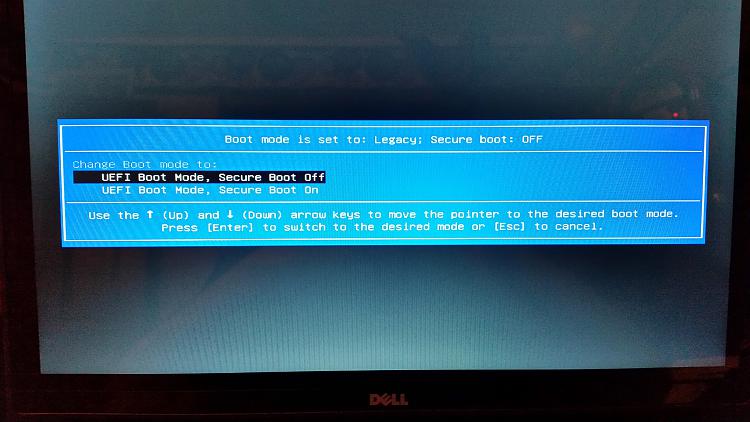New
#1
Windows 10 Right out of the box Won't boot
I have to go into boot mode and then choose UEFI option in order for Windows 10 to start.
I've tried changing the setting but I'm obviously missing something. Can some one suggest a fix?
The Boot Mode is set to Legacy: Secure Boot


 Quote
Quote