New
#1
When non-admin user logs out, the login screen is shifted off monitor
I just set up a Windows 10 computer for my parents. I made an administrator account for me, and non-admin accounts for my mom and dad.
I noticed that whenever my mom or dad uses the computer and then logs out, the subsequent login screen will be shifted partly off the monitor:
This also happens if my mom or dad shuts down the computer - then on the next bootup, the login screen will look like the above. Also, if they are logged in and try to switch users, then the login screen will look like the above.
The only way to fix this is by restarting Windows, then the next login screen will be displayed correctly. But then the problem will just happen again after my mom or dad logs out.
The interesting thing is that this problem does not happen for me at all, and I am an administrator.

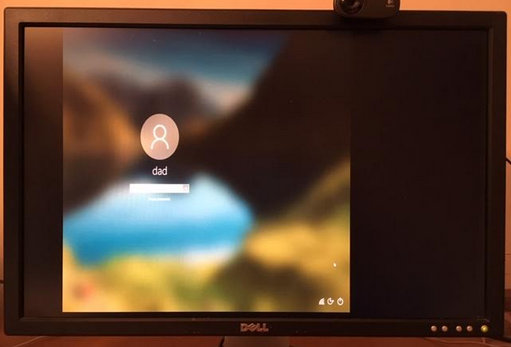

 Quote
Quote