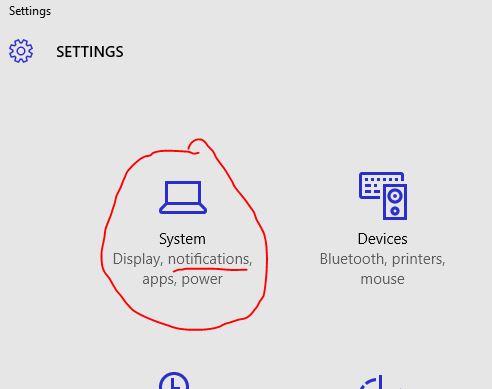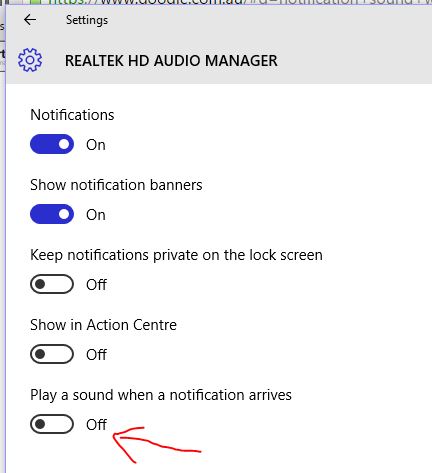New
#1
Can I mute system notification sounds when headphones are plugged in?
This may possibly sound like a stupid question but can I mute the system notification sounds when I have headphones plugged in?
Last night I was happily watching a video with headphones when an e-mail came in; Windows blared a load BING at me and I jumped out of my skin!

Thanks all :)


 Quote
Quote