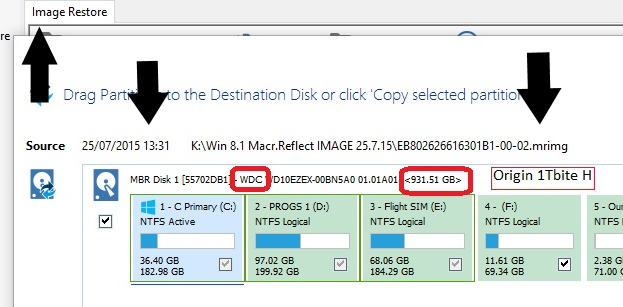New
#21
Imaging a HD
-
-
New #22
^^^
Insane...
Look at his screenshot, he was trying to restore an image, which has the same mechanics as cloning. You can do it to a disk with no partitions. I will consider any further responses as trolling.
Please scroll down to 'Modifying the Restored Partition Properties' before responding, lol.
v5: How to restore a backup image (Restore, v5)
-
-
New #24
Not at all, I'm afraid you miss the subtlety in my banter.
Wrong, OP starts of the thread with:
Then proceeds to show a screenshot of said image not being able to to be restored to another disk. To which you followed up with some incorrect advice.
I am the only one who has given the correct advice.
Feel free to bow down now.
-
New #25
All went well & have a HD with one partition 500GB.
Now I think the w8.1 media creation USB will only work if the destination HD has w8 installed.
If that proves true perhaps I'll try booting with the w8 dvd plugged in.
But will it boot with an empty formatted HD? or must I have both HDs running & then how do I direct the w8 dvd to install on the empty 500gb one? This I have not done before. any ideas?
-
New #26
That's funny but in a wrong thread. Jokes are usually posted in Chillout section.
Please, find out what's the difference between imaging and cloning. The OP has asked advice in imaging his system (see the first post) and after some confusion has managed that. A system image created with Macrium or other imaging tools cannot be stored on an unformatted, uninitialized disk.
Simply boot the PC with the install media, DVD or Flash drive and select the disk / partition where you want Windows to be installed. Only the drive where Windows will be installed needs to be connected.
See installation tutorials:
- Windows 8 / 8.1: Clean Install - Windows 8
- Windows 10: Windows 10 - Clean Install - Windows 10 Forums
-
New #27
I and others are becoming confused. You originally asked how to image your hard drive. Imaging a hard drive copies the hard drive contents (partitions) into a single file called an image.
This can then be used to restore the partition(s) to the original disk in the future.
Please explain clearly what you are attempting.
Torqy
-
New #28
-
-
New #29
I agree. It would help us to advice you if we knew exactly what you are trying to achieve? If you are simply trying to upgrade to Windows 10 and have now created a system image, you don't have to install anything. Just use the Media Creation to create the install media, then launch the upgrade.
-
New #30
I started to check if my w8.1 media rescue USB worked on my spare 500GB disk; It didn't work saying "not enough space", as I showed you in my scanearlier.
A few of you sagested I delete all & format the whole 500gb as one partition & then test again my w8.1 m.rescue USB on it.
So just now I installed w8 with my DVD & tried to update it with the w8.1rescue media USB but, unfortunately the same thing happened "NOT enough space", & the same scan I showed before applies except that the destination disk now has one partition of 500GB.
Please stop bickering between you & make sound sugestions if you have any.
Many thanks for trying to help me & sorry for any mistakes here as I am using the small Acer notebook.
Related Discussions


 Quote
Quote