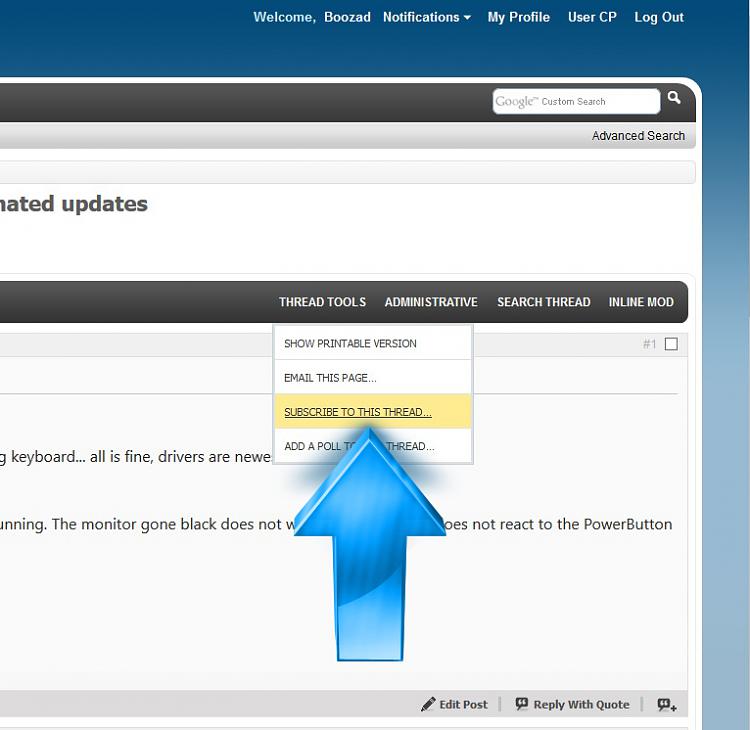New
#1
Monitor not waking up after Windows 10 automated updates
Hi!
Win10 runs flawlessly, standard PC, no problems never so far, PC+Monitor goes to sleep/wakes up on moving mouse, using keyboard... all is fine, drivers are newest.
Only after Windows installed automatic updates unattended, mostly at night, it doesn't seem to go back to sleep correctly.
I just log off usually and the PC will sleep then. Windows update wakes it up, runs updates, but then the Computer keeps running. The monitor gone black does not wake up. Also the PC does not react to the PowerButton set to "shutdown".
Have to 5 sec. Button turn off/on.
And every time after this happened and Windows booted properly, it tells me "updates have been installed"
Thx for any hint, this is so annoying


 Quote
Quote