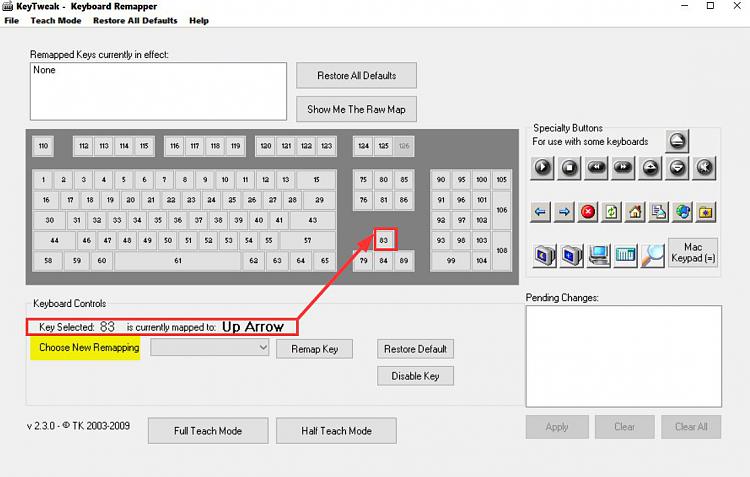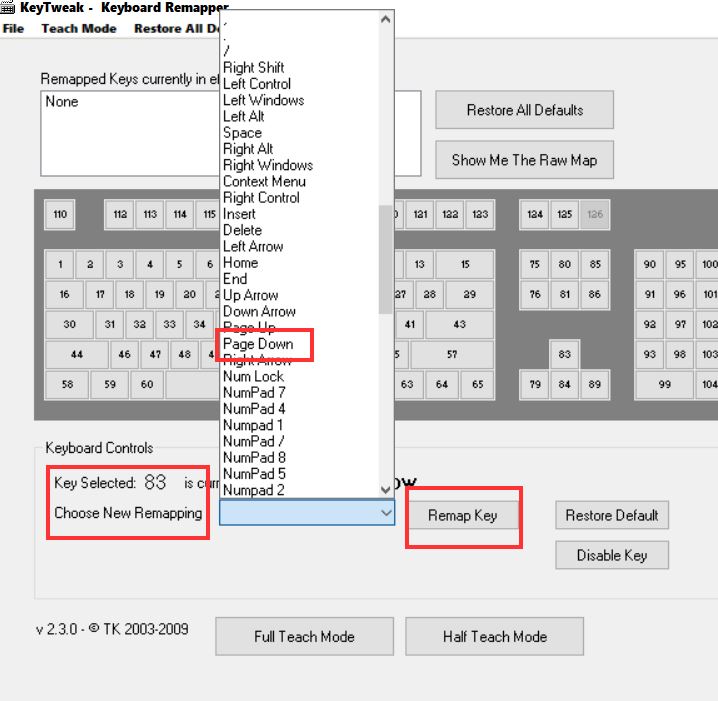New
#1
getting the page button to work as home and end
i just got this hp probook 430 g6 pc and it does not have the side buttons for the home pg up and dn and end buttons. it has them in the scroll and pg up of dn and i think when you hold the fn button they are suppose to do home and end, but they do not.
is there a setting i can change to get them to behave as home and end when i press the fn key?
also i use the chrome browser and when i have the fn key pressed it seems to like to do a caret when i push the f7 key if i have the fn key locked on and want to change the volume i get that darn caret message. how can i turn that off? some are saying chrome will not allow that. i tried the regedit and going to a setting that is not there on my pc, some maybe there is another work around. thanks


 Quote
Quote