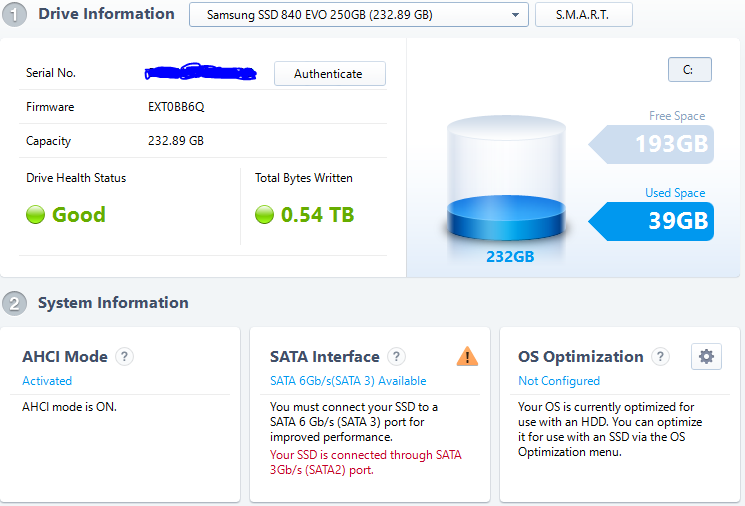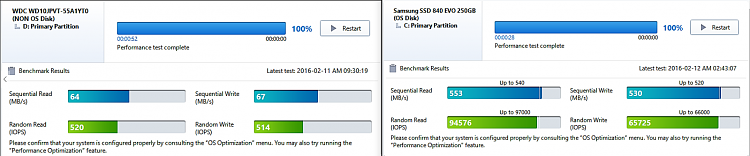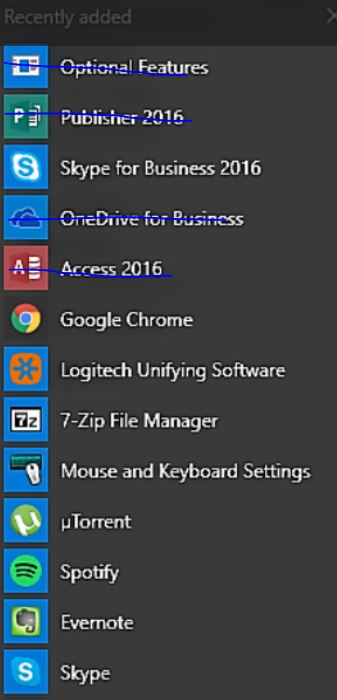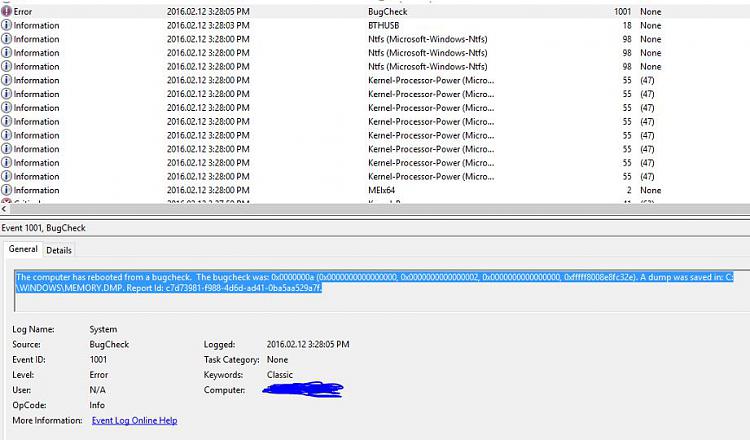Hi JW0914, thanks for your help!
UPDATE: I had ran that boot (after CC uninstall) almost all afternoon without problems untill I leave laptop for a couple minutes and when I return it was just freeze again. Force power off button to restart normally and all OK since then!
So although Vaio CC increased the problem, it was not the only reason (as I had past occasional freezes before installing it)
Coming to your steps above:
1. Totally FAIL - I connected internet after windows install, ran Windows update and only then I have opened
sony support page to download and install recommended drivers. Also, I never reboot after each install. I'll try to follow your recomendations next time (I just cannot see a logical order on sony download page, just alphabetical order). Another curiosity is that Sony recommend only the upgrade, to win10, asking users to first update all drivers on win8 prior to it. For me it is not clear that the drivers available on the win10 page are complete installers or just updates to previously installed on win8, but all installed well (except for the own Vaio Control Center that not worked, then I needed to find a smart downloader that downloaded an installer that works).
2. I'm not sure about Bios. I just set UEFI first time and not very familiar to these configs. Now checked I have version "r0202v5" but not sure it is current, since there is none information on sony page.
About other users of
Samsung SSDs having same issues, I've found some topics that shows clearly there is other cases, but I couldn't find the conclusion as far I researched till now.
3. Samsung website has available Firmware "EXT0
DB6Q" for download and my
Samsung Magician shows as "EXT0
BB6Q" , so probably mine is out of date!
(as screen above, can be anything to do with
SATA II port of optical drive bay?)
*S.M.A.R.T data shows OK for all items on both drivers.
So maybe I have to update its SSD firmware, but I believe that ISO install will need to format SSD so I'll prepare a reinstall of Windows as well, and let's see what happens!
Question: is it possible to set this firmware with bootable USB stick (using software like rufus) or only DVD/CD (i do not have optical reader anymore)?
Question 2: If I decide reopening my note again and switching drive bays, will I have to format my HDD used for mass storage only (D:\) ?
Best regards


 Quote
Quote