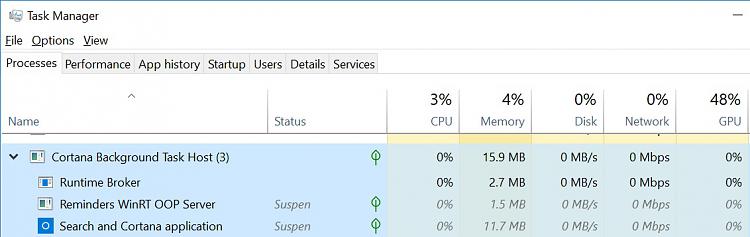New
#1
Disable & Stop Search and Cortana Application
-
-
New #2
This tutorial explains how to disable Cortana and also explains what the process entry you are looking at actually is [I cannot be sure from your diagram because you do not show the command line column but it is probably running SearchUI.exe which is the Windows searching/indexing facility rather than Cortana itself].
Enable or Disable Cortana in Windows 10 -TenForums
Denis
-
New #3
-
New #4
I have no idea myself what the Reminders entry is or even whether or not it is anything to be concerned about but skimming through this other tutorial makes me think you have not actually disabled Cortana after all.
Turn On or Off Cortana Suggested Reminders - TenForumsTutorials
I do suggest that you display the command line column in your Task manager so that you can check whether or not your Cortana process entry is merely running SearchUI.exe [as mentioned in the first tutorial I posted a link to].
- Right-click on any column header in Task mgr, Processes & select Command line
- It can be a pane in the neck to display this permanently because it takes up so much space to see the whole of many commands. Once it is displayed, however, you can drag the column header to the right to place it on the far right end of your columns so it does not get in the way of things you want to look at more often.
All the best,
Denis
Related Discussions



 Quote
Quote