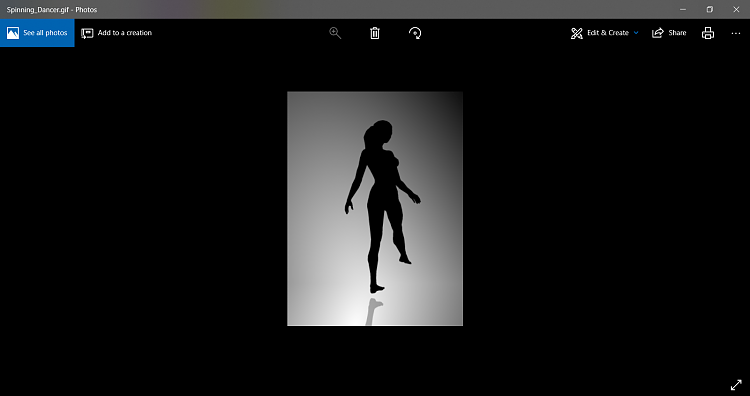New
#11
Well, to be able to view all your animated gifs, I suggest you set the default for opening them to Internet Explorer.
Right-click on a .gif file. Select 'Open with > Choose another app'. tick the 'always use this app to open .gif files' box, select Internet Explorer from the list, then click OK.


 Quote
Quote