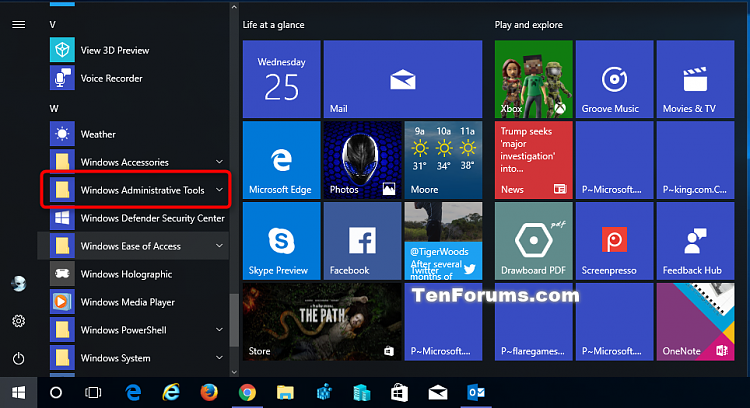New
#31
Well it is march 2016, and although I can see some customization in this location there does not show any option for the "administrative tools" as mentioned in other articles. Yes, that can be found in control panel but it used to be found from taskbar, customize. If this is an official change then they also need to delete the words "and start menu" from taskbar properties.




 Quote
Quote