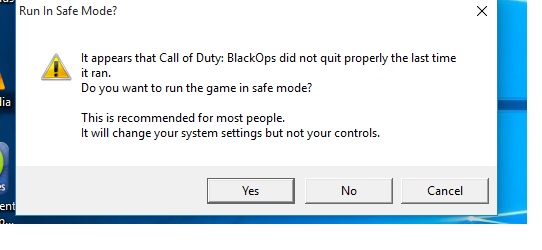New
#1
call of duty black ops 2010 32 bit not working on win10
hello experts,
i just tried to install and run call of duty black ops 2010 32 bit on my new windows 10 OS...unfortunately its not working...its just not starting up..initially it threw me some dll errors but than i resolved it by installing older version of direct x...now it just crashes saying "call of duty did not run properly last time..do u want to start in safe mode?...no matter what i select "yes" "no" or cancel on that box it just doesnt start the game...any help would be appreciated.
Many thanks


 Quote
Quote