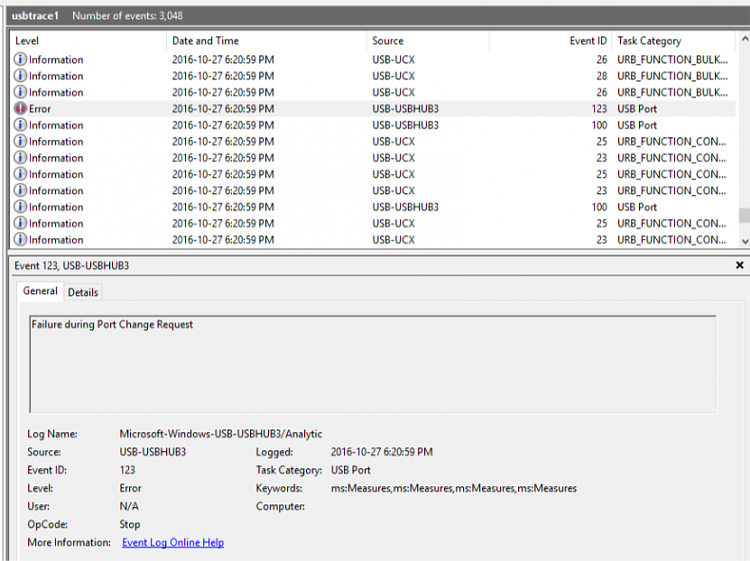New
#1
Device compatibility problem with USB 3.0 in windows 10
Hi guys,
I have a problem and hope that someone can help me. I have a device with proper driver for windows 10 and it was working in windows 10 well but after the anniversary update the device stopped working. It is detected in device manager and does not have any warning message and also the related softwares detect the device but they can not access or use it. I performed troubleshooting the device in Devices and Printers and the message is this:
USB composite device is an older USB device and might not work with USB 3.0, plug the device into an available USB 2.0 port.
I should mention that my laptop does not have a USB 2.0 port and all of the 4 ports are USB 3.0. I don't know what is the problem and how can I solve it. if anyone helps me I will be thankful.


 Quote
Quote