New
#1
is there an easy way to use external drive and not the main HDD on pc?
-
-
New #2
Hi,
Not sure what it is you're afraid can happen. Drive failure ?
Cheers,
-
New #3
Some programs and Windows will not install on removable drives and may be be able to set them to automatically store data created by programs. It's much better to add a second HDD in the computer if there's room and a free SATA port. Most of the SFF/Small Form Factor and UltraSFF cases don't have the room. I got a new computer last week and don't care for the split of the 1TB HDD, 150GB on the boot/system/C: partition and 780GB on D: partition [too much like Sony Vaio of WinXP days]. I am installing programs I need as I go and so far putting them on D: but there will be some that have to go on C:. I would use Disk Management to change the sizes but there's a 500MB System Recovery partition between them that screws up that idea.
-
New #4
The ASUS X540SA is a laptop and does not have room to install a secondary HDD internally.
As stated, many programs will not run off of an external USB drive. If you get them to install and run off of a USB drive, then if the C: drive fails, none of the programs will work anyways, because they won't have access to the Windows Registry on the C: drive.
It is better to keep a current backup and a Image file of your C: drive on an external drive. If Windows or the C: drive fails, you replace the drive and restore your image, and backup files to the new drive.
-
New #5
Hi,
If drive capacity is a concern and assuming the external WD drive is a 2.5"one then it's feasible to clone the current internal to the external one etc.
It will take some partitioning and moving of files but it should work.
Cheers,
-
New #6
If you clone or make a (Clone) Image file of your internal HDD to an external drive, you do not have to partition or move any files. The Cloning process makes a mirror image of the internal HDD to an external drive so it is exactly the same.
-
New #7
Hi,
TS already has data on the external drive. Wouldn't it be more prudent to shrink that drive and use the space created to move the data onto that partition?
I meant "imaging" but wrote "cloning" for some obscure reason.
Cheers,
-
New #8
What's the problem - you have loads of free space! You are currently using 32 GB on drive C and 56 GB on drive H. If you moved all the data on H to C, you would need 88 GB space still leaving 377 GB (81%) free on drive C:.
Programs (except games) don't use much storage space so you have plenty of space left on C for expansion. I would just install all programs & data on C then consider archiving old data to your external USB hard drive or the cloud (e.g. OneDrive). Your programs will open much more quickly from the laptop's drive. A worthwhile upgrade would be to install a SSD in your laptop if you don't already have one.
-
-
New #9
greetings. thx for replies.. when I tried out my pc's backup option, it was much easier to deal with. so I see the backup folder is saved within the external HDD..but now when I go to restore section, I see there is data being compiled.i wanted to avoid any unnessesary memory usage..can I delete the compiled restore points? iam afraid it will grow to over 1GB.
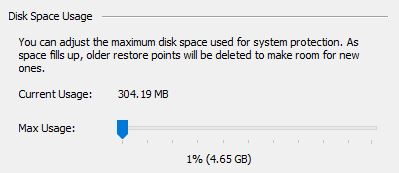
-
New #10
Those are Restore points and in no way a substitute for partial of full backup.
You could easily fit a full system backup from Macrium Reflect for instance on that portable drive. A file you make like that is about 20 -25% smaller than space taken on disk image is made from.
That way you are safe from any snafus with system drive. Just make a full system disk backup periodically or after some bigger changes.
Related Discussions



 Quote
Quote