New
#1
Hi Gurus help neded on wmic command (Cpu data)
-
-
New #2
Try formatting output as a list:
cpu get /format:list
If you want to, you can also save the output in an HTML file as a form or a table:
/output: "Z:\Test.html" cpu list /format:htable
/output: "Z:\Test.html" cpu list /format:hform
Often it's enough to get shorter list / table / form using switch brief:
/output: "Z:\Test.html" cpu list brief /format:htable
/output: "Z:\Test.html" cpu list brief /format:hform
Example command:
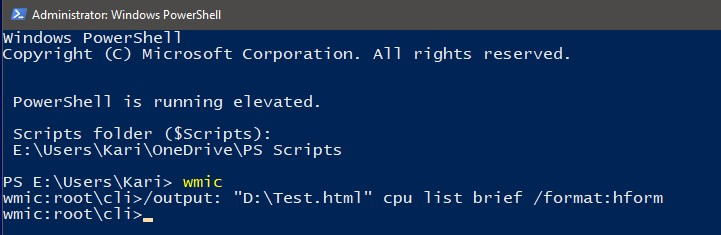
... will produce a quite clear and readable HTML form:
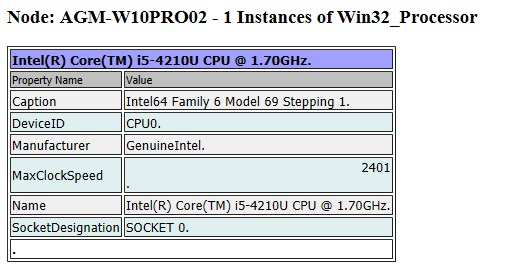
Kari
-
-
New #4
If you use the output in a spreadsheet, you can also set output as CSV:
/output: "Z:\Test.csv" cpu list brief /format:csv
Related Discussions

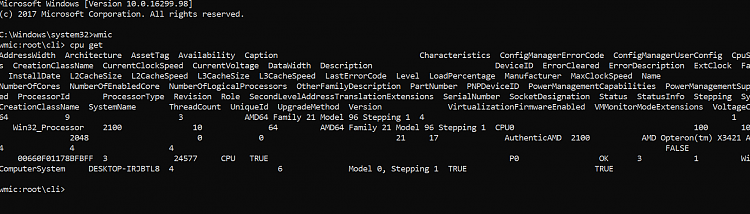

 Quote
Quote