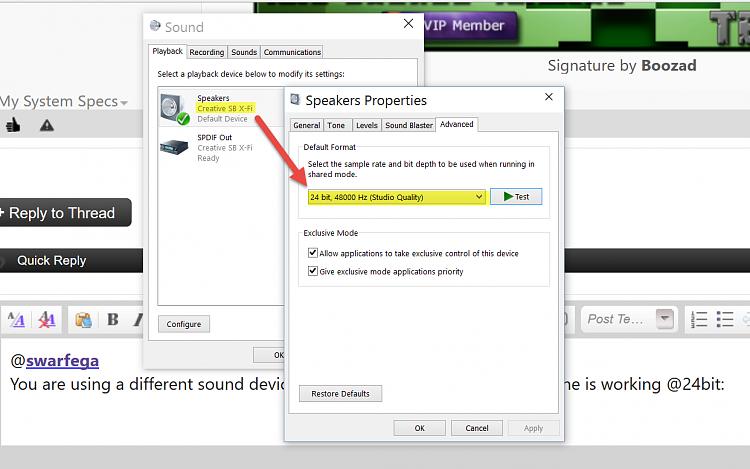New
#1
no audio
After installing the latest iso of windows 10; I have no sound coming from my speakers; just crackling audio. What can be done to resolve this? I have a sound blaster x-fi titanium pci express that worked fine to provide my 5.1 surround audio under windows 7; but; now that i have upgraded to the latest iso of windows 10; Ive got no sound. What to do from here?


 Quote
Quote