New
#1
Windows 10 Home - What is the maximum RAM it will address?
Hi there!
I have a couple of systems running Windows 7 Home Premium and I can't go past 16 GB of RAM.
What will the deal be with Windows 10 Home?
Thanks!
Hi there!
I have a couple of systems running Windows 7 Home Premium and I can't go past 16 GB of RAM.
What will the deal be with Windows 10 Home?
Thanks!
Welcome to the forums. Here is a ram chart for W7 and W8. Still looking for Windows 10 but I think it will be similar to the W8
https://msdn.microsoft.com/en-us/lib...mits_windows_8
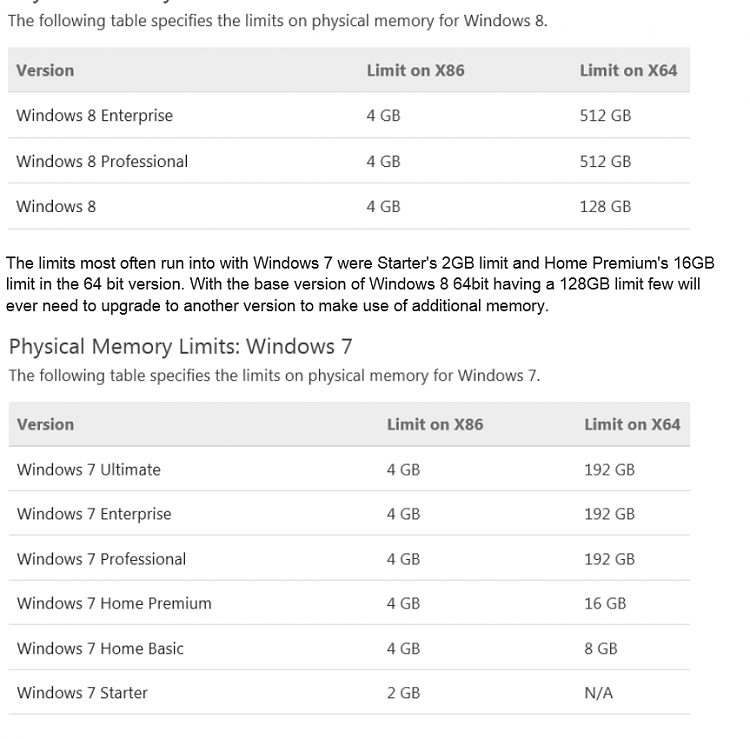
so I just upgraded to windows 10 pro thinking it would solve my memory limitations from win7, I have 16 GB's installed but it says I have only 2.98 usable memory, I am using a 32 bit oz on a x64 machine, the graph I copied from the memory management section of the microsoft windoes dev center, I have looked in the Users manual for my main board which is a Gigabyte GA-990FCA-UD3 and can't find any info regarding memory unlock, so I figured it was the software since it does register 16 gigs but not letting me use it, so if there is an unlock in the software I do not know about since this is the first time ever using win10 pro
Physical Memory Limits: Windows 10
The following table specifies the limits on physical memory for Windows 10.
Version Limit on X86 Limit on X64 Windows 10 Enterprise 4 GB 2TB Windows 10 Education 4 GB 2TB Windows 10 Pro 4 GB 2TB Windows 10 Home 4 GB 128GB
Windows 32-bit will only be able to use a theoretical maximum of 4GB or RAM, regardless of what the motherboard can handle. You need to install a 64-bit version of Windows to access more of that memory.
Also some of the memory will be used in other things, such as on-board graphics, etc. That is why you don't see even the 4GB.
Not correct. Look at @Dude post #2. For x64 Windows 7 Home premium has maximum RAM of 16GB.
Windows 10 Home has a maximum for x64 of 128GB so it clearly does make a difference (Win 7 vs Win 10).
The OP had a problem going over 16GB on 7 - not anything to do with 32/64 bit installs - that was someone else jumping in