New
#1
ASUS Q524UQ Freezing Up, Ran Diagnostics, is HDD Failing? (ScrShots)
I got the ASUS Q524UQ 2-in-1 Laptop in late-July to early-August of 2016.
So I browsed some forums, replied to a few, and offered some advice to others on a different common problem with this model of laptop. I read on a forum that any value over 1 (see the HD Tune app) for the Current Pending Sector Count meant that the Hard Drive was failing. I already solved another freezing issue by updating many of my drivers. However, I still experience computer freezes every now and then (3-4 times a week?). I know it is highly unlikely that I have a virus because I have Webroot Secure, which I have been told is a powerhouse antivirus that often blocks too many things like wifi network certificates and websites that might actually be safe.
Anyways, these attributes both say the same thing. Is my hard drive failing?

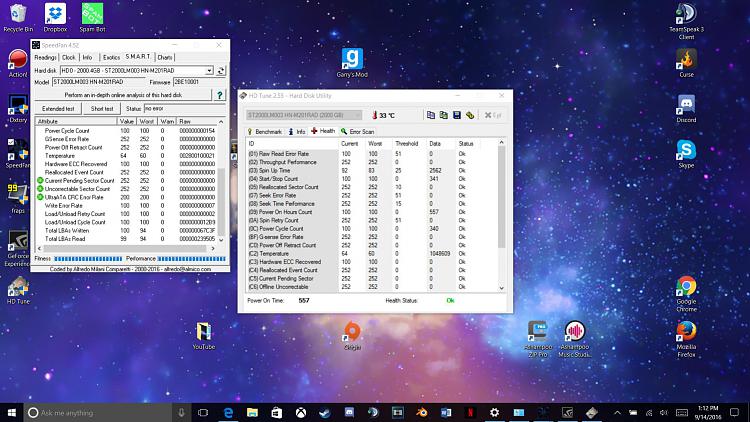

 Quote
Quote