New
#1
How do I enlarge EFI System Partition?
Look at the picture! What I want is simple, 100 mb is too small for EFI and I just want to make it 1GB. See that unallocated space in colored grey box, I want to move that near the EFI System Partition so that I could merge it. But now the problem is I can't because of Microsoft Reserved Partition which now left me with only
1) Move MSR by Cloning then delete or
2) Move EFI system partition by Cloning then delete
Which one do you think should I take? or perhaps there is another way of doing it?

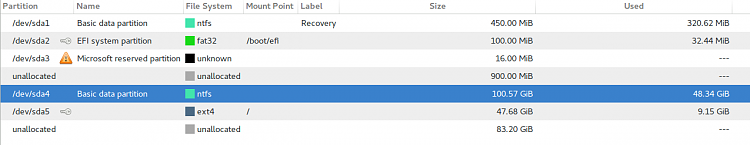

 Quote
Quote