New
#11
how old is the Card Reader ? does it have the latest Firmware?
this one?
Lexar® Professional USB 3.0 Dual-Slot Reader
Firmware , check firmware box on LH side
Downloads
How about the Rosewill CR ?
how old is the Card Reader ? does it have the latest Firmware?
this one?
Lexar® Professional USB 3.0 Dual-Slot Reader
Firmware , check firmware box on LH side
Downloads
How about the Rosewill CR ?
there is this Tut. here on Ten too.....
Driver Updates in Windows Update - Enable or Disable in Windows 10 - Windows 10 Forums[1]=Hardware%20and%20Drivers
king901: Unfortunately, I didn't do it, the guys I paid at the shop found it. It's above my pay grade. What they told me is that this 'diskpart' (I'm guessing it's something related to disk partition or its ilk) is the thing that automatically mounts disks and assigns drive letters. Its default is enabled but somehow, probably through one of those myriad upgrades, that it became rendered disabled. I guess the fix was easy but finding the problem was difficult. Sorry I couldn't be more specific.
Kbird: thanks for the links I will check them out when I get the rig back.
After AU only Microsoft Signed Drivers will load apparently, I would see if WD has new Drivers available yet.
WD SES driver download and instructions for recovering the WD SmartWare installer | WD Support
The Drive should still be seen as a USB device though....
To check if Automount is still enable open a Admin Command Prompt and type diskpart to start the diskpart utility then use these commands.
automount <enter>
if it's enable ...all good on that front.... if not....enable the automount feature by typing:
automount enable <enter>
Then check with the automount command again that it really is enabled....
To disable the automount feature for some reason you type: automount disable
Then type exit <enter> to leave the Diskpart utility
and close the Command prompt window.
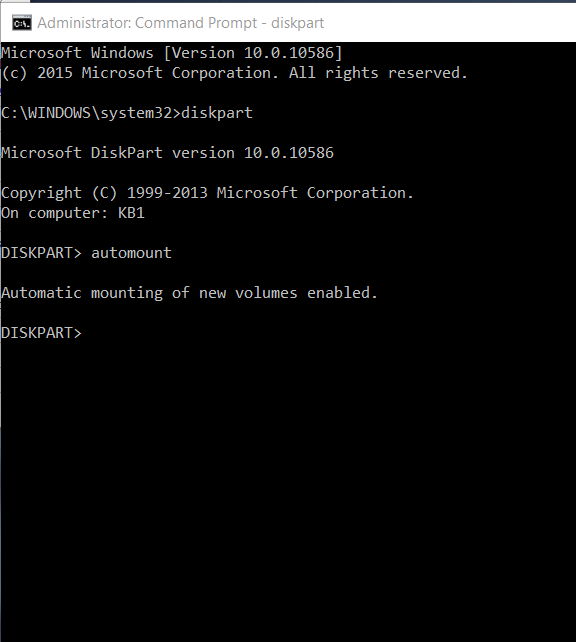
sorry it took so long to reply back to you, thanks for this info. I had to have my usb plugged into a different port on my laptop. thanks for all the info help. great form on here.
Last edited by king901; 08 Sep 2016 at 15:10.