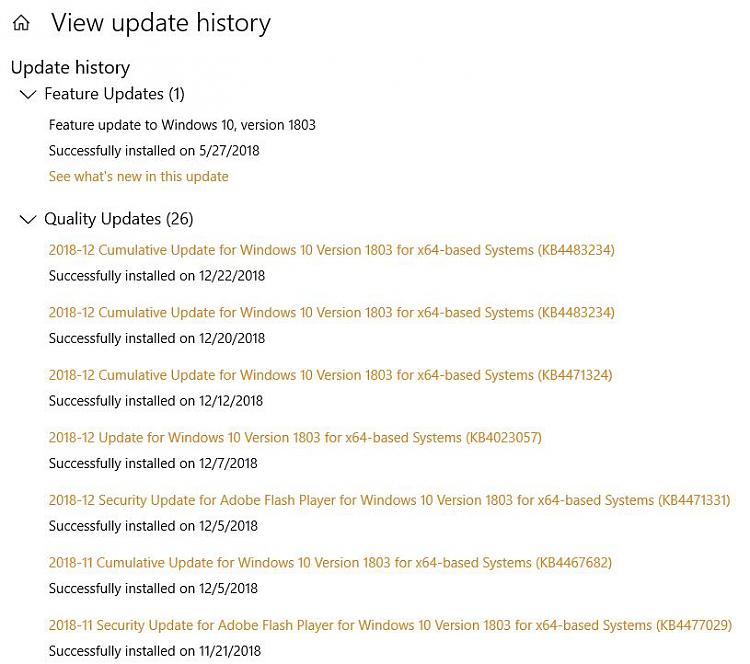New
#1
HELP--Storage Space Drive Suddenly Missing, Files Inaccessible
TL:DNR - The issue:
A 2-disk mirrored Storage Space is suddenly missing from explorer, “get-disk” and disk manager; so I cannot access 2.5TB of incredibly important files. The disks still show in storage space management, “get-physicaldisk” and “get-storagepool”.
The system:
Windows 10 Pro, updated about weekly. Disks both connected via SATA.
Additional info on current state:
While the disks DO show in storage space management, the storage space itself no longer has a drive letter assigned to it and will not let me add one. One of the drives says “OK” under status, the other says “Warning – Error; consider replacing”. Hitting reset next to the unhealthy disk results in “Can’t reset the drive… The specified volume is offline (0xC038004B)”. The drive is not, however, disconnected—if I remove that drive, it’s status changes from “Warning – Error; consider replacing” to just “Warning”, which I believe is the standard status for a missing disk.
Rebooting with one or the other disks disconnected changes nothing except which drives show connected in the manage storage space UI. Still no drive showing in explorer in any situation.
The disks both show in “get-physicaldisk”, one with the status of OK, the other with the status of Split. “reset-physicaldisk” in PowerShell also results in “Can’t reset the drive”.
Disk Management view: https://i.imgur.com/UaAr5MM.jpg
Storage Space Management view: https://i.imgur.com/lS6TkAo.jpg
View of various PowerShell physicaldisk commands: https://i.imgur.com/IJpVrw9.jpg
How we got here:
Everything was working fine, and I was attempting to copy a file from my laptop to the drive over my LAN. The transfer was going incredibly slow (like, 355kb/s), so I hit the cancel button on the transfer. It wasn’t canceling, so I just closed the transfer dialog window. A couple minutes later, I went to reboot the computer in safe mode, and it had a Windows Update to apply during the reboot. There was no dialog about force-closing anything before reboot. After the PC turned off and back on, and started doing the post-reboot windows update portion, it said the update failed, reverting back to yada yada. Then it continued applying the update (which may in fact have just been the dialog for it continuing to revert back, I don’t know). PC was up to date as of about a week ago at the latest, so it wasn’t a major update or anything. When it continued to windows and I opened explorer, the drive was gone.
Additional relevant info:
These drives are about a month old, and this happened once before a couple days after I received them when I had temporarily taken a drive to another system to transfer data. When I brought it back to the PC in question this same exact thing happened. I couldn’t find a solution then, so I deleted the storage space, created a new one, selecting the two eligible drives now that they were free of a storage space. I still had my data stored on other drives at that time so doing a wipe and restart wasn’t a big deal. After I was done transferring my data, I gave the drives a week with no issues before I deleted the data from the other source disks, convinced my mirrored redundancy would protect from any issues.
When this issue occurred, I didn’t believe it had anything to do with hardware. I know Storage Spaces can be finicky between versions of Windows, and since I was connecting and transferring data between multiple systems that were all in the process of being brought up to the latest Windows 10 version, I chalked it up to my splitting the drives between systems temporarily, which was not part of the catalyst this time.


 Quote
Quote