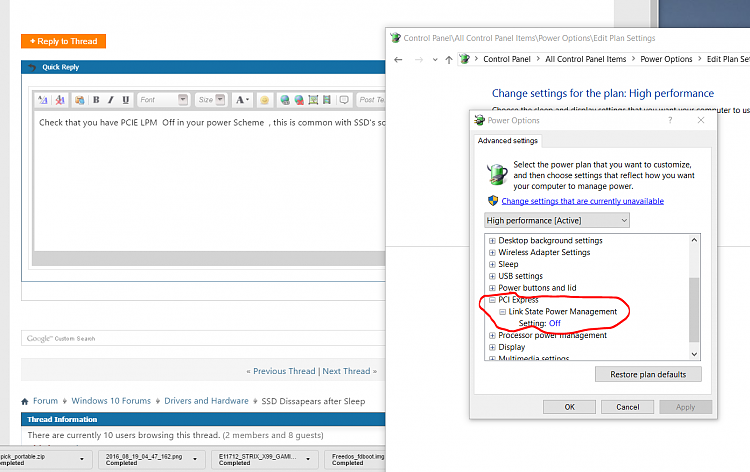New
#1
SSD Dissapears after Sleep
After I installed my new SanDisk Extreme Pro SSD, it always disappeared from as a drive after I woke up my computer from sleep. This doesn't happen if I restart the computer though, so it's tied to sleep somehow. Only way it appears other than restarting the comp is if I Rescan Disks from Disk Management. Doing that it just pops in instantly and has no issue until I put the computer to sleep again. My SATA driver is the most recent one from the ASUS motherboard page.


 Quote
Quote