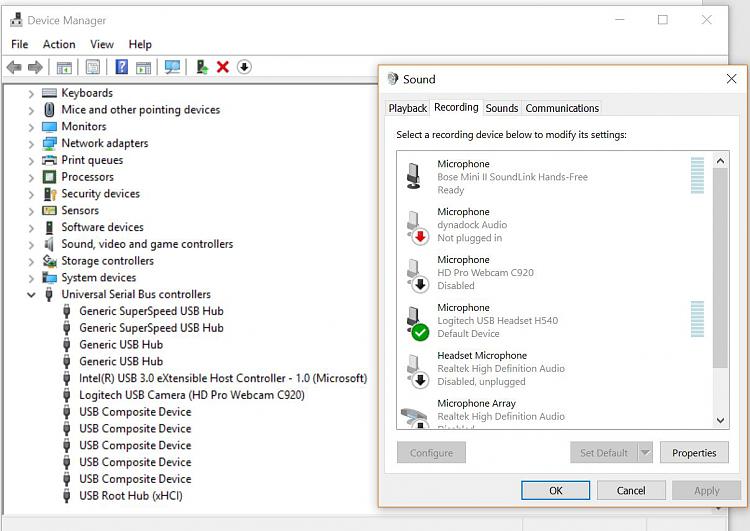New
#1
Windows updates have (i think) caused my microphone to stop working?
Hi Everyone - I am experiencing issues with my Logitech H540 Headset, specifically the microphone not the playback (audio) since the last Windows updates. The headset is enabled, set as the default device, for both playback and recording devices but won't recognise anything when i speak into it - as if its on mute.
Things I have done:
1. checked that its not on Mute, volume is up
2. enabled device
3. set as default device
4. uninstalled USB ports - via the Universal thingy
5. checked for updates - Windows and Logitech updates
6. uninstalled the headset
7. checked that the headset works in another USB - it does on my partner's MacBook
8. reset my computer by switching off and holding the power and up volume buttons for 15 seconds
9. unplugged my computer from the power socket and switched off and on
10. Checked that the headset is compatible with Windows 10; and
11. pretty much everything you're told to try on the Logitech and Windows forums
Is anyone else experiencing this issue?
I am using a Surface Pro 3. and the new updates are as per the tiny image that appears at the top of this thread.
Any help appreciated. Thanks



 Quote
Quote