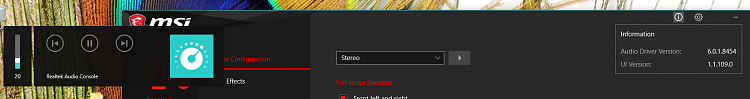New
#971
I was having issues, with what I thought was related to my Realtek Audio Driver.
However, I also had the Nvidia Audio Driver installed.
The issues I was having stopped, after uninstalling the Nvidia Audio Driver.
This audio issue, had been present on my system for a long time.
I was installing any and every Realtek Driver that I could find,
in hopes of fixing the constant intermittent 1-2 second muting issue I was experiencing.
I didn't think having both drivers installed, had any effect on the other, but as stated above.
The muting issues is now gone.
Once I uninstalled the Nvidia Audio Driver.
I don't even use my video card's audio.
So this driver isn't really needed anyway.
I've been racking my brain, over this issue for quite a while.
Only to have the solution staring me in the face the entire time.



 It's great that you finally solved it George.
It's great that you finally solved it George.