New
#11
Cant install Intel RST program
-
-
New #12
You can install the Intel RST Driver on Windows 10 using the following procedure until Intel releases a new RST Driver compatible with the latest Net Framework.
1) Download the latest Windows 8.1 Compatible Intel RST Driver From Here:
Intel Download Center
2) Download the SetupRST.EXE file from the list
3) Using either WinRAR or 7Zip extract the file contents of the EXE. You should now see both x86 and x64 versions removed from the setup file.
4) Right click the appropriate file based on the version of Win10 OS you are running and click "Properties"
5) Navigate to the Compatibility Tab > Compatibility Mode > Run This Program in Compatibility Mode For > Windows 8
6) Finish installing then Restart
7) Type services.msc in the search box and find "Intel Rapid Storage Technology"
8) Change from "Automatic (Delayed)" to Automatic so it loads on Startup
9) Restart the system.
-
New #13
This does indeed work I did the same exact thing using 7-zip a few days ago I was trying to get on the forums and tell you however there was an issue with registration.
The other alternative is to install version 11.7.0.1013
https://downloadcenter.intel.com/dow...ST-RAID-Driver
Select iata_enu.exe or iata_cd.exe (cd version if you need other languages) and install it as you would anything else however you wouldn't have the latest drivers and that version of the software won't work with the latest drivers.
So really as quoted Mike illustrated the correct way of getting it done.
Included a screenshot for reference.
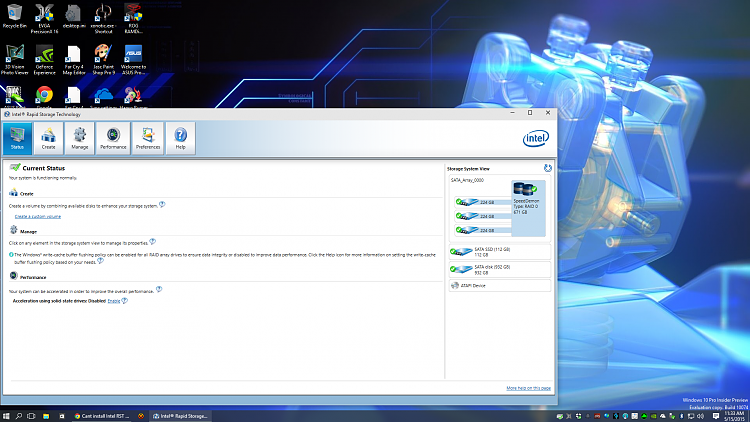
-
New #14
-
New #15
Someone should pin/sticky it in the main thread for Installation & Drivers.
-
New #16
MUST USE 7-ZIP!!!! WinRAR, WinZip and Explorer all extract in a way that you don't get 3 files from the SetupRST.exe file. If you don't see media1.cab, RST_x64.msi and RST_x86.msi, you've chosen the wrong extraction program.
Install Intel Rapid Storage Technology Driver on Windows 10 | Greig Mitchells Blog
-
New #17
although i have the Intel rst app working i wish RST acceleration was working, i have found a temp alternative called VeloSSD and its my laptop is working just like the old days! 10 second booting and instant app loading but it seems to only a trial and may expire soon
but it seems to only a trial and may expire soon  ill need another free alternative untill intel fixes there rst
ill need another free alternative untill intel fixes there rst
Last edited by XDM Inc; 19 May 2015 at 18:36.
-
New #18
Wont install
I downloaded the file and extracted via 7 zip. I right click on the file and go to properties. I check the box for compatibility and the drop down box has no option for any other version of windows. Therefore I can't change it to Windows 8. The file will not install as is. Now what? Confused...
-
-
New #19
I have notice with the intels rst with windows 10 versions 14.xx will not install or will hang on older chipsets. you need version 13.2.xx I think. This worked for me.
But the main thing I notice is I have a raid 0 set up with 2 HDD's if i go in to windows 10 disc optimise.. It shows the raid array as SSD and will not optimise. Another I have the system on a different chip array(marvell), and yet it still thinks my empty raid 0 on the intel array is the main system disc.
-
New #20
Respectfully, I have Fujitsu ESPRIMO E7936 computer and recently I upgraded to Window 10 Pro, and then, I have faced a problem in this sense that at the moment of turning my computer on. the Phoenix bios menu can not detects the hardware; first the Phoenix bios menu shows a window over to choose F 2 or F 12 and then a window tells"initializing" and then the the window 10 start working normally, the above process takes 45-60 seconds; I have so far re-installed my window 10 for two times but the problem still exists, it is told that Installing" Rapid Storage Technology (RST) driver" can fix my problem, and this is my question, please, if I choose the downloads options of Setup.exe of the following link, whether it is able to fix my mentioned above problem? I fear it makes worse to my computer, thanking you
Intel Download Center
Related Discussions


 Quote
Quote