New
#1
Info Request: Who makes the printer 'Maintenance' pages?
Hi TenForums,
I'm James. :)I'm new here. I thought I might start my activity here with a thought provoking question: Who [the printer manufacture (e.g. Canon), or Microsoft] make the printer 'maintenance' page in 'printer properties' dialog box. I ask because I have a Canon MG5420, and the icons and graphics on the maintenance tab look awful (Windows 95/98-ish). I just posted some feedback about it, in the Windows 10 feedback app, but I don't know clearly who's responsible for this page.
Can anybody help?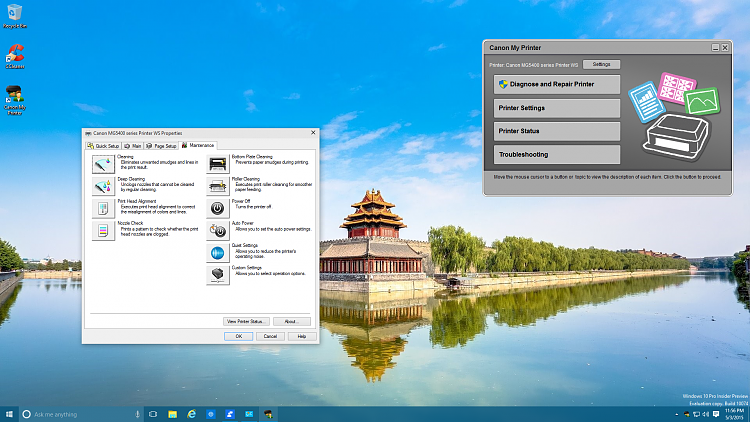



 Quote
Quote

