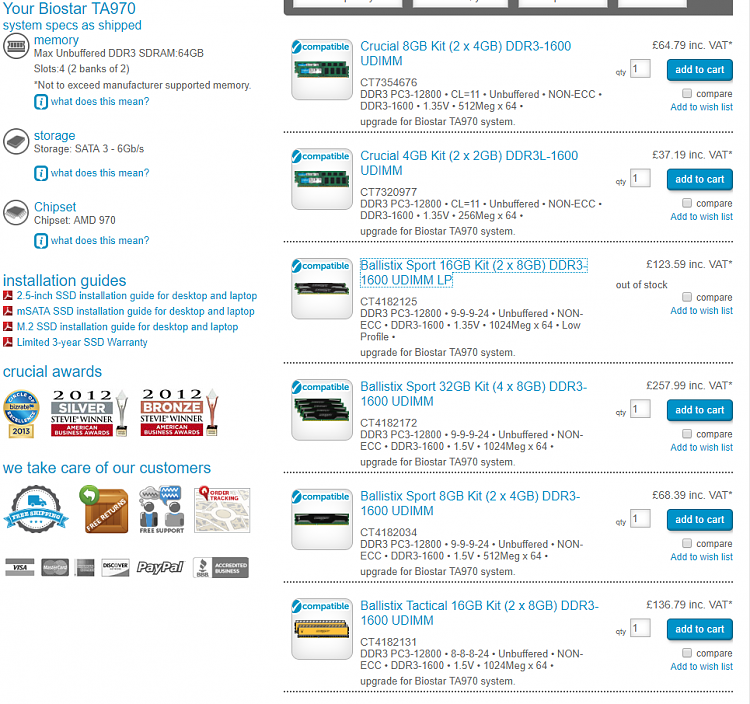New
#1
Questions about replacing corrupt Ram & other parts
Hi guys,
After getting random BSOD (SEE THIS THREAD) and spending hours trying to diagnose the issue, I took out one of the two Ballistix memory chips and bingo! My PC booted up instantly without any hitches.
Since I'm now only left with 4 GB and the PC is running a tad slower, I'm thinking if I'm better off replacing the motherboard, CPU & ram or just upgrade the ram to 16 GB and stick with the rest of components to save money.
FYI, I mainly use the PC for browsing, editing photos/videos, watching movies and the odd old game.
Here are my current Specs:
AMD FX 6300 Six-Core Processor (3500Mhz)
Biostar TA970 Motherboard
Ballistix Sport BLS4G3D1609DS1S00CEU (DDR3, 1600 MT/s) - 4 GB x 2 (But now down to only 4 GB)
AMD Radeon HD 7700 Graphics Card
Samsung 840 Evo SSD (250gb)
Western Digital 3TB Hard Drive
Windows 10
Your help is really appreciated.


 Quote
Quote