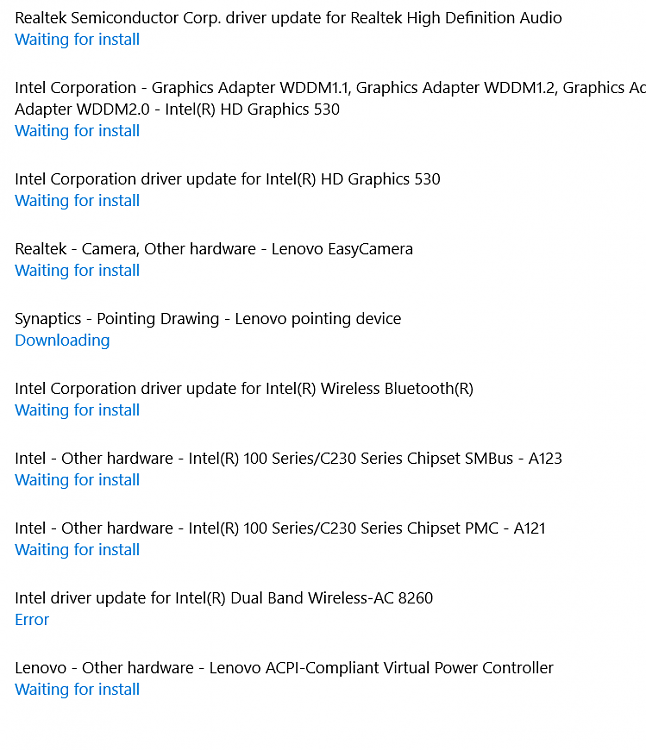New
#11
Yes but the pre-release version is the final version. Both are the same thing. We had 14393 than 14393.3 with KB updates and than 14393.5 with KB updates. Than they finalized the build 14393.5 probably with the cumulative updates inside it and this is the final release or pre-release version which meant they sent out copies of the build to the manufacturers to throw into the computers in case they want new up to models on release day the 2nd. The version I'm on is the version the public is getting tomorrow the 2nd.
I wanted to throw this out there because if you aren't already on 14393.5 (1607) than tomorrow you are just gonna lose everything you just did the last few days going to the new OS. This is a new OS upgrade like going from one OS to another OS. It isn't just a small update. Its a new OS.
I did some tweaking the last few days and even with all my generic Microsoft drivers my wired or wireless internet is just as fast as it always was. So I have no reason to keep digging through drivers. 90% of internet performance issues after installs are from settings. Either from DNS, DNS cache, random bandwidth programs/apps pulling from it or even some simple registry tweaks


 Quote
Quote