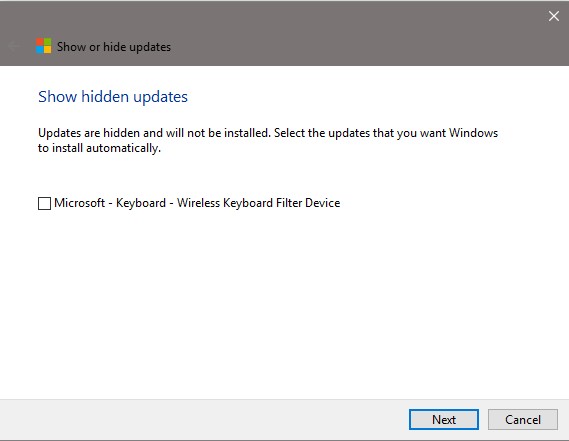New
#1
DeviceSetupManager event 201/202. Help needed to check/fix registry
Hello everyone, and thank you for this great space.
I very recently upgraded to Windows 10 Home, but I'm getting continuous DeviceSetupManager errors at start up, event ID 201, 202 and 200 (source Event Viewer). I suspect (I'm not sure) the problem might have something to do with a key in the registry.
Can someone please check on their Windows 10 system/machine, if this is what they currently have in correspondence of the "Device Metadata" registry key (HKEY_LOCAL_MACHINE / SOFTWARE / Microsoft / Windows / CurrentVersion / Device Metadata)? Is everything in the image correct?
I'm particularly interested in the "DeviceMetadataServiceURL" subkey. On my system I have "http://go.microsoft.com/fwlink/?LinkID=252669&clcid=0x409" there. Do you have this exact same value, is it accurate?
Thank you for your time and help, it is much appreciated

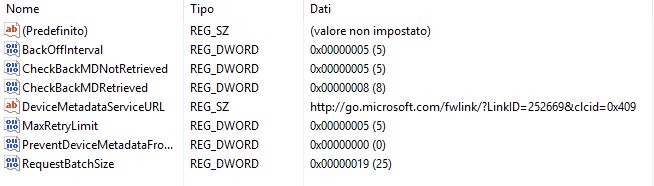

 Quote
Quote