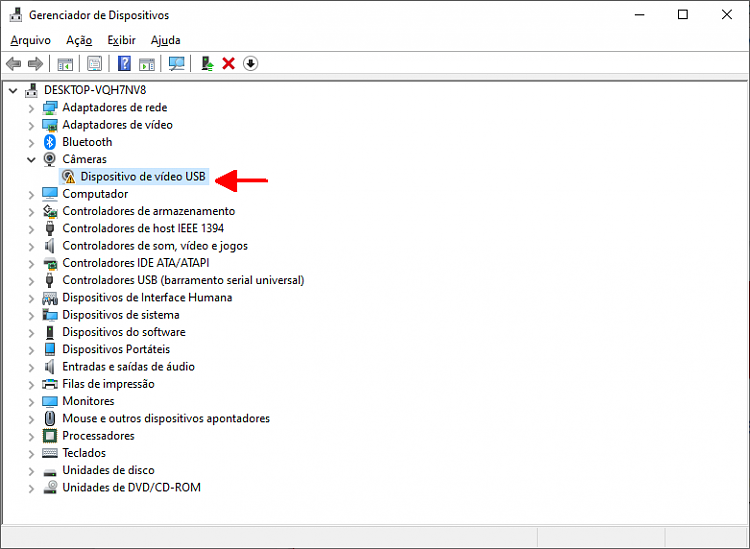New
#1
Error 0xA00F4244<NoCamerasAreAttached> for Microsoft webcam
I have this old Microsoft Lifecam Cinema webcam, which I purchased back in 2013 for my desktop PC. But since I didn't use webcams frequently (when occasionally needed, I used my laptop's) I forgot it inside a drawer for years. A few days ago I found it while housecleaning and decided to test it with Windows 10. It didn't work. I tried another USB port and it worked.
The app interface and a photo taken with it.

Webcam in the Device Manager.
I didn't use it for a week or so. Today I tried to use it again, and again it didn't work.
When I search for solutions, I find many answers mostly with the same steps (use Windows troubleshooting, reinstall driver, etc., blah blah blah) that just don't work!
Even the issues get different names, descriptions, etc. At some point, I just unplugged then plugged the USB cable back to the same port, then I got this "Unknown USB device (Device Descriptor Request Failed)" in Device Manager. Tried another USB port, then got this "96120" thing supposedly "ready". But then nothing, no webcam, and now I have this "96120" thing as "Other devices" in Device Manager.
Device "ready".
As a last resort, I tried to install the webcam model's Windows 7 driver, but the program can't find the webcam to continue.
I don't understand why it's so problematic to run a Microsoft product on a Microsoft operating system. What's worse is that one day it works, the other day it doesn't... It's incredible!
So I wonder if there is some sort of "universal" or "generic" driver or program I can use to take over the whole thing, so I don't have to wait for Microsoft to solve this webcam issue. Any idea? TIA.
Windows 10 Pro 1909 18363.815








 Quote
Quote