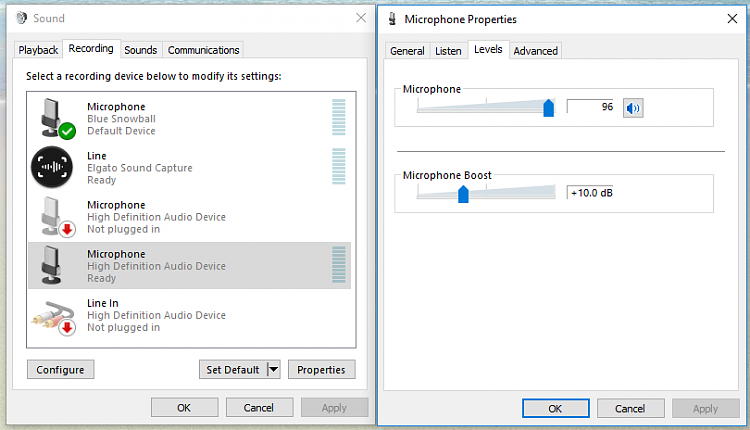New
#1
Microphone boost option not showing in Windows 10 sound options
I am using the on-board sound from my GigaByte GA-Z97X-UD3H (rev. 1.0) motherboard
GIGABYTE - Motherboard - Socket 1150 - GA-Z97X-UD3H (rev. 1.0)
and in the Windows 10 (same issue in Win7) control panel I dont get the "Microphone Boost" option shown here:
I just get the general volume level option shown at the top.
Any ideas how I can get the boost option?



 Quote
Quote