New
#1
Scetchy 'Local Disk (Z:)' Appeared from nowhere, need a fix.
(windows10) I've seen a lot of forum post about this in the past. They all get solved but I am yet to find a solution. I have no idea what it is or where it comes from. I think it might be a hidden windows backup that was uncovered when I ran an emulator. I haven't given any programs (other than security programs) administrative privileges in a while. I only download legitimate and legal programs and only give programs administrative privileges when they're from a CD/ steam or are a trusted security program. I typically use legal portable programs to avoid getting rooted.
Here is the drive in question (note there is no security tab under properties, I also can't open/delete the drive):
I've tried restarting but it still persists...
It doesn't show up under disk management, it only shows up under: 'diskpart' and then: 'list volume':
subst shows nothing.
Is this (Z:) drive harmful? Can it be fixed? Should I just hide it/ ignore it?

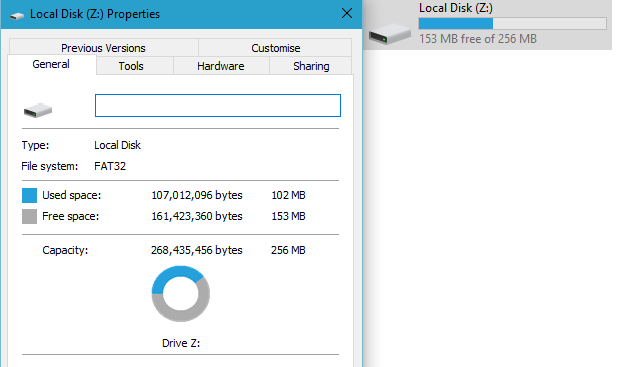


 Quote
Quote