New
#1
Printer driver settings default oddly
I have an older Canon Pixma 6600. I have used it with Windows 10 to print photos. I changed the driver settings to Photo Paper Pro, highest quality output, etc. Now whenever I try to print anything, it defaults to the settings I used to print photos. Obviously this is not ideal.
Anybody know a way to change this?

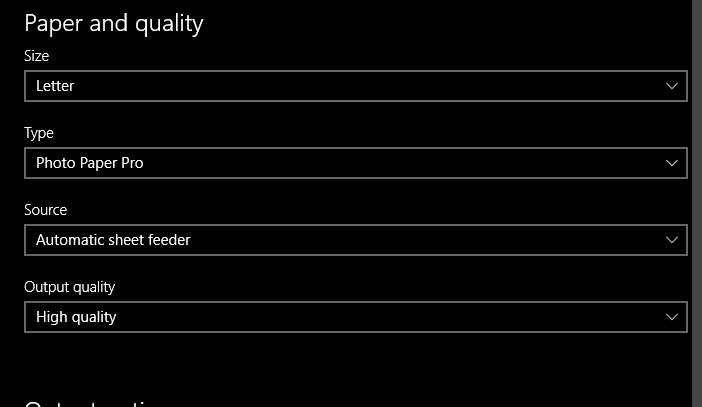

 Quote
Quote