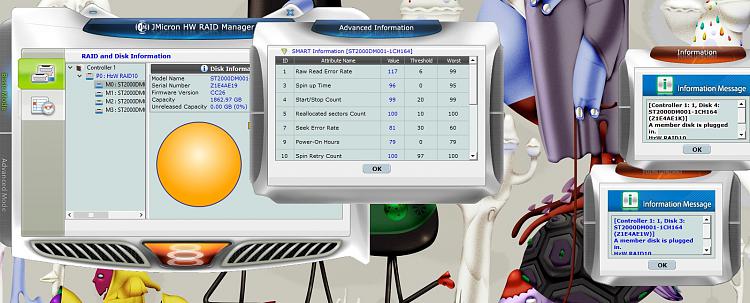New
#11
Two different things I think (below) but no it sounds like you are okay same as me with a unit made in '13 .....
V0.958 [11/17] = Raid Controller inside the ProRaid Box ? (can't confirm as I don't have Raid in my Probox)
255.31.3.41.22 or 0.20.03.00.04 = MediaSonic Firmware of the ProBox Motherboard
The Jmicron Software will let you fix/create the raid and verify it etc , at least that's what the Intel Raid software on my Motherboard does. You won't see the Boot message as mentioned above as the Raid Controller isn't on the MBoard.
I turned Link management off under PCIE on my system too (its a power saving scheme )
Try the USB3 hookup and see if the issue is the same


 Quote
Quote