New
#11
External Microphone with Windows 10 Not Working
-
-
New #12
Have you ever gone into the BIOS to check that the on-board sound is enabled?
How are you currently connecting speakers to your system to listen to the sound?
-
New #13
I listen to my sound through my headphones or the hdmi though my monitor, I've never had to use the bios menu and i couldn't find it when i restarted my computer, but i did find another menu that showed me all the internal parts and settings but i didn't find anything that would let me enable my microphone, sorry about that x.x
-
New #14
And where do you plug-in your headphones? To the monitor or to the front audio panel of your desktop?
-
-
New #16
yeah there are 2 others and it does the same thing, says its plugged in and unresponsive and front panel, uhm let me see if i have a different microphone to see if it's the computer or microphone
Related Discussions

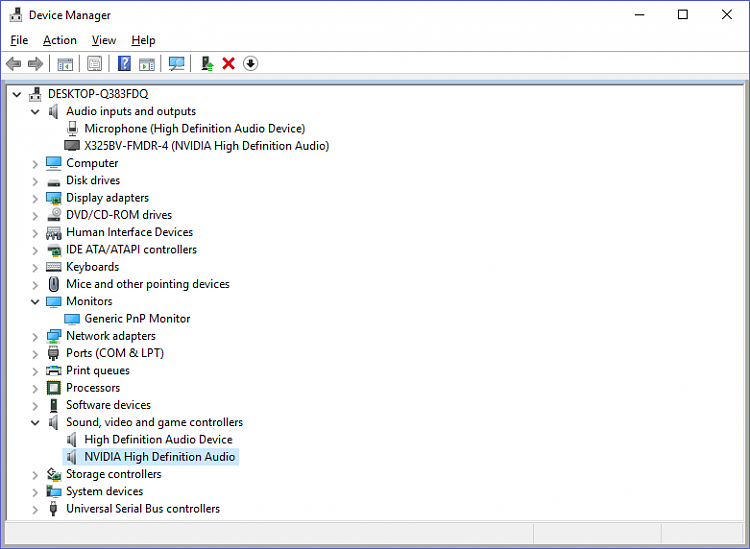

 Quote
Quote