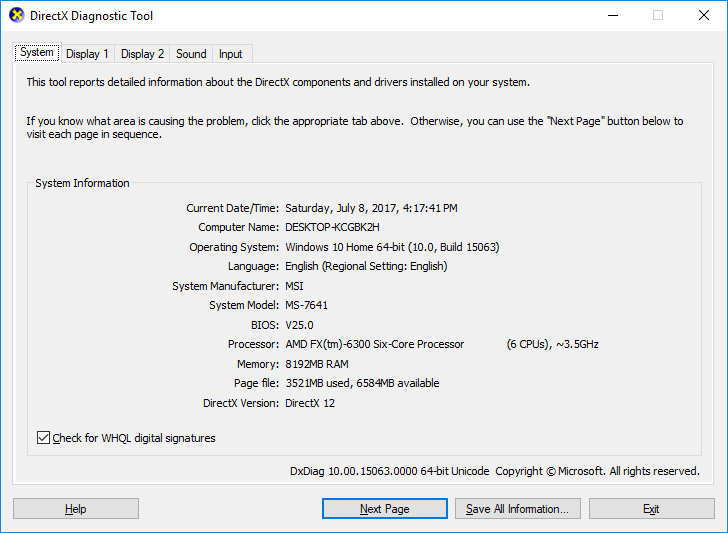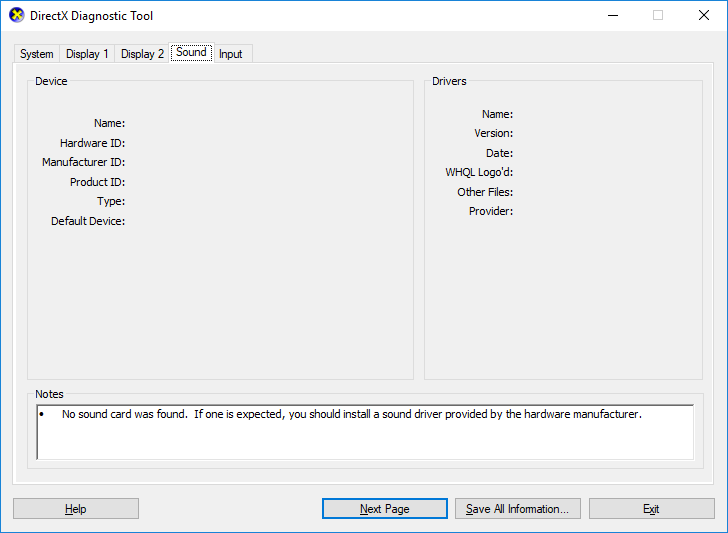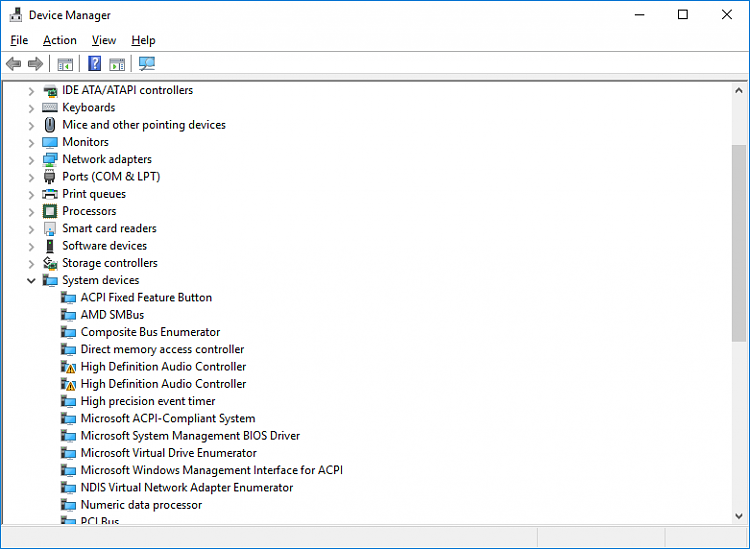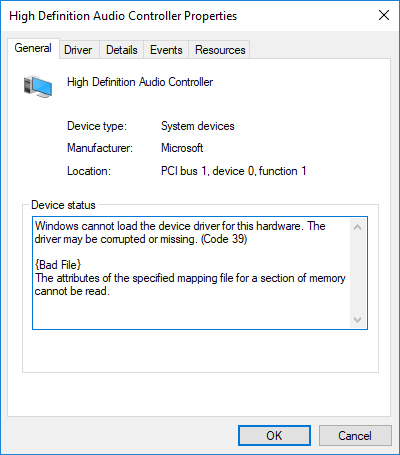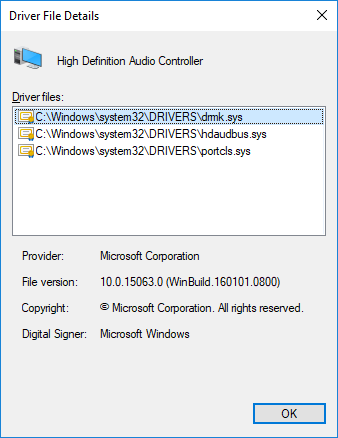New
#1
windows cannot load the device driver for this hardware code 39 audio
So, My son got the BSOD where he couldn't select the language, so I reformatted and reinstalled a clean version of win 10.
Now, under device manager I get 2 heading of HIGH DEFINITION AUDIO CONTROLLER with both having a yellow exclamation point. When I click on, the details say
"Windows cannot load the device driver for this hardware. The driver may be corrupted or missing. (Code 39){Bad File}The attributes of the specified mapping file for a section of memory cannot be read.
I have uninstalled both of them and re-started the computer, tried the audio controller troubleshooter, copied the 3 drivers from a working computer and still cannot get rid of the yellow exclamation points.
Just about to throw the computer out the back door and tell him to read a book.
Any ideas?


 Quote
Quote