New
#1
Windows 10 - no sound on certain files
I just installed Windows 10 on my PC. I have had it on my laptop for a while. The install was perfect except for one problem - sound on certain files.
I have a sound card installed with the SB X-Fi Xtreme Audio Driver version 1.4.90 driver software installed. Most things have fine sound, example: youtube videos. Some files have no sound, (I think the sound starts for the first second and then fades out?). An example is a .mov file I just got emailed. I tried the clip on my laptop which is also windows 10. The sound is fine there.
For the .mov file I have played it back in the default player, vlc and quicktime, all the same problem.
I have installed the latest driver for the audio card. I also tried removing the current drivers and letting windows install the default, and also removing and then installing the drivers myself.
I have not been able to get sound on the video clip. I have noticed the problems on other clips also.
Any clues appreciated, I am stymied.


 Quote
Quote

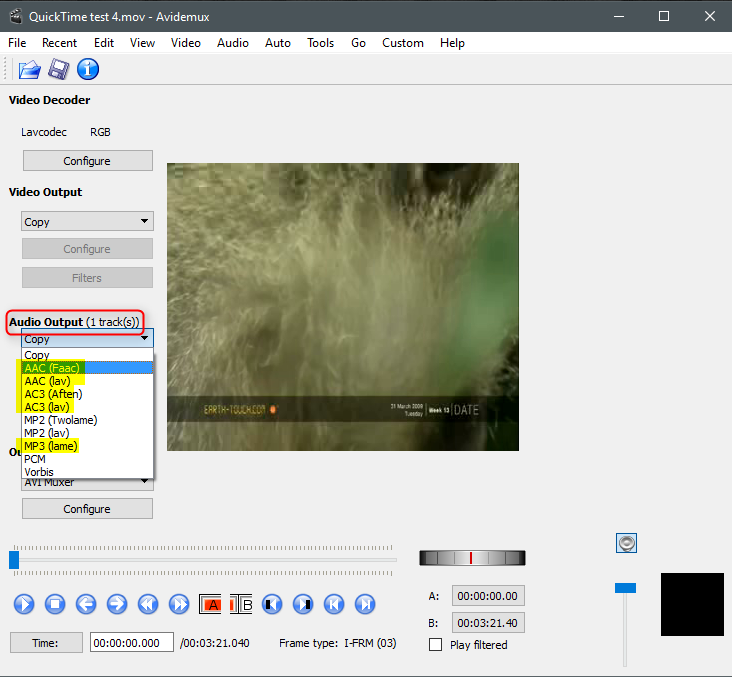
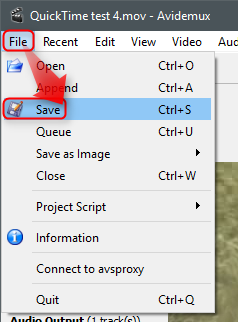
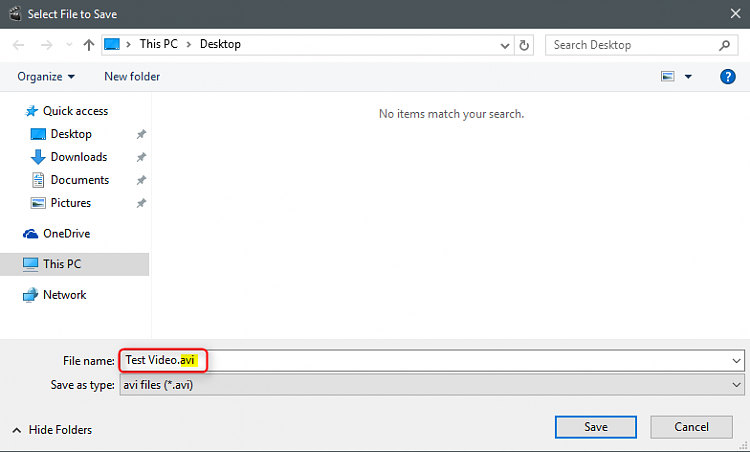
 Well done!
Well done!
