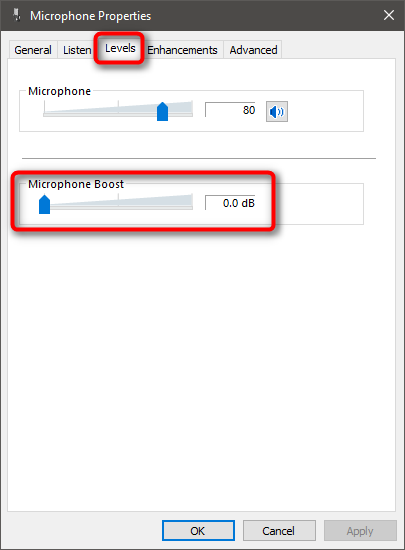New
#1
Microphone input endlessly repeats itself
I recently switched from a USB gaming headset to a V-MODA BoomPro microphone, which uses a 3.5mm jack. When using VoIP, I've noticed that everything that's input via the mic will endlessly repeat over itself - for instance, if I say one "Hello" into the mic, it'll constantly repeat that single word until there's dozens of instances of it playing over itself. It doesn't stop unless I mute/turn off the mic. However, if I record my voice and play it back (e.g. using the native Voice Recorder app), everything is completely fine.
I'm using a VIA HD Audio driver and had no problems at all with my old USB microphone. I haven't changed any speaker or mic settings since switching devices, and I've tried looking for and installing different drivers (including VIA HD Audio, VIA HD Audio (Win 10), High Definition Audio, etc.) to no avail. I'm not sure if it matters, but I'm using a pair of Phillips SHP9500s in conjunction with the BoomPro, and the headphones are working perfectly - it's just the microphone input that has me stumped and quite frustrated, and I have no idea how to fix it.
Any advice/tips on how to solve this problem would be greatly appreciated! Thanks.


 Quote
Quote