New
#1
USB Help on Windows 10
So long story short.... I successfully cloned my old hard drive to my new hard drive, but I am planning to just do a clean wipe on this new hard drive and install a fresh OS on it. HOWEVER, along the way with this process, I've been using my USB to use a backup media incase anything happens ( considering i thought this was still a USB disk). As of last night, my USB isn't acting like a USB anymore. It is now acting like a local hard drive on my PC. If i wanted to remove the USB safely like you would normally do, the USB name does not show up in that box.
I went to disk management and checked what disk the USB is occupying and on disk 2 the properties are just BASIC instead of being REMOVABLE. I tested out my other usb and it said REMOVABLE on there and acting like an actual USB drive.
OVERALL, I just need this USB to act like an actual USB again cause its 32gbs and I am trying to download the OS onto here, but my PC can't even recognize it as a USB.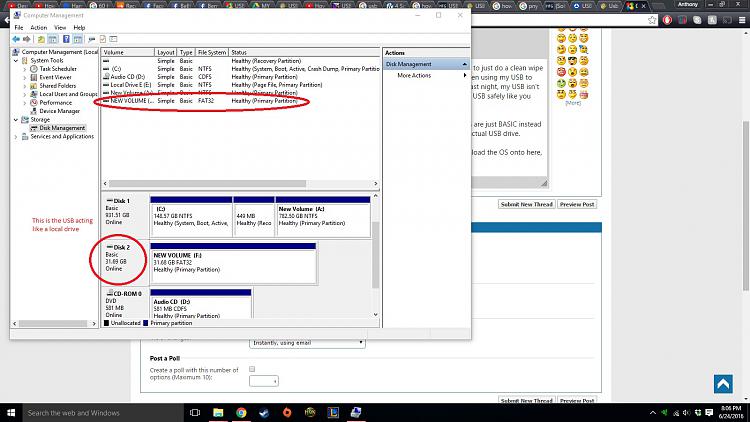


 Quote
Quote