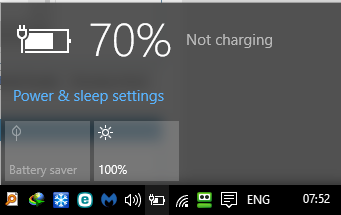New
#11
SOLVED!
I found out what was wrong.
Yesterday, I had a new keyboard installed as one of the keys was faulty.
While thinking about what could have gone wrong, I remember watching the technician "connect" the keyboard and how fidgety a job it was for him to slide in the connector.
Then i thought, maybe with me flipping the laptop around a few times to remove the battery, it may have dislodged something, so I carefully removed the keyboard myself, and boom there it was, the connection was loose. The clip which is supposed to hold it down was not closed properly, and as soon a i lifted up the keyboard, the power source sprang into life.
So my conclusion is that the keyboard connection,which is a flat piece of plastic with embedded circuits (I know, layman's terms), was causing some kind of short, or bad connection.
Now everything is okay again.
Thank you for your help in trying to figure this out, and my apologies for wasting your time.


 Quote
Quote