New
#11
Checked my wiring -
This is where my HD Audio plugs into the AUDIO on the MOBO. This wire comes directly from the front panel.
I had the speaker plugged into the speaker on the mobo but I think this is to test for errors on the PC with the sound of beeps so I removed it. (correct me if im wrong)
After doing so, It still stated my microphone was not plugged in; even when plugging it in both mic ports.


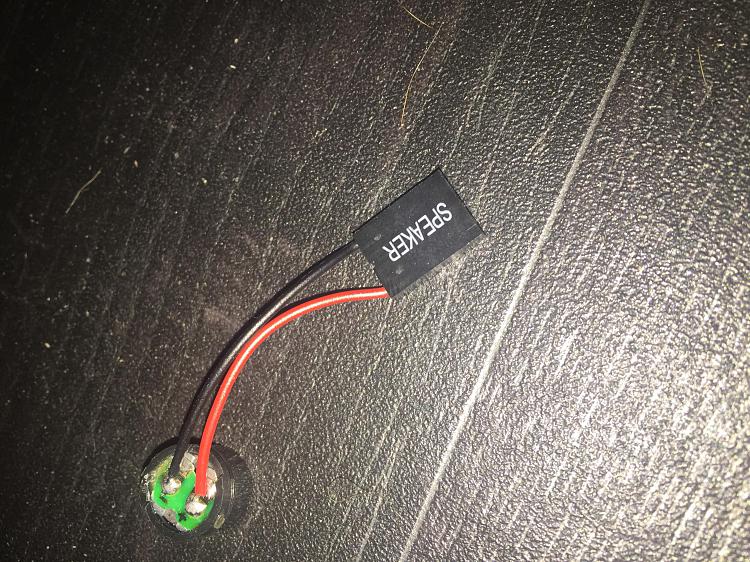
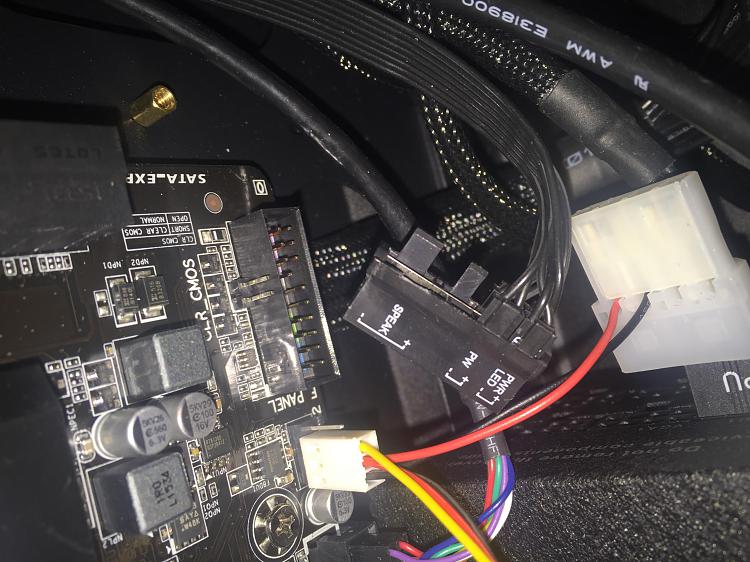

 Quote
Quote