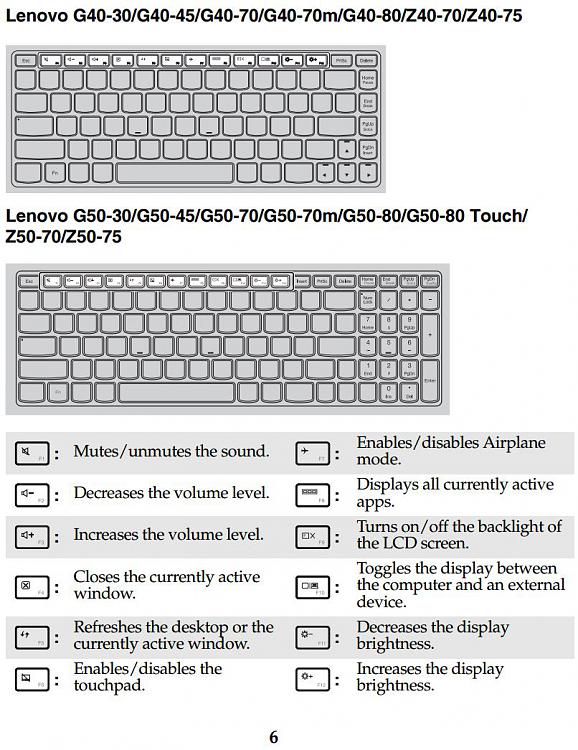New
#1
How to Disable Laptop Keyboard?
I have tried:
1. Install an incompatible driver - still works.
2. Disable it through DevManView - gives an error.
3. Uninstalling it - obviously does not work, it will reinstall upon restart.
I need it for 2 reasons: for my laptop, so I could put food on my laptop, without keys being pressed. And some kids spilled a juice on a laptop, which damaged it, but one key is being pressed, so I need to disable it to be able to use an external keyboard. I have cleaned the keys, it did not help. I hate MS for making simple things so difficult to do.


 Quote
Quote