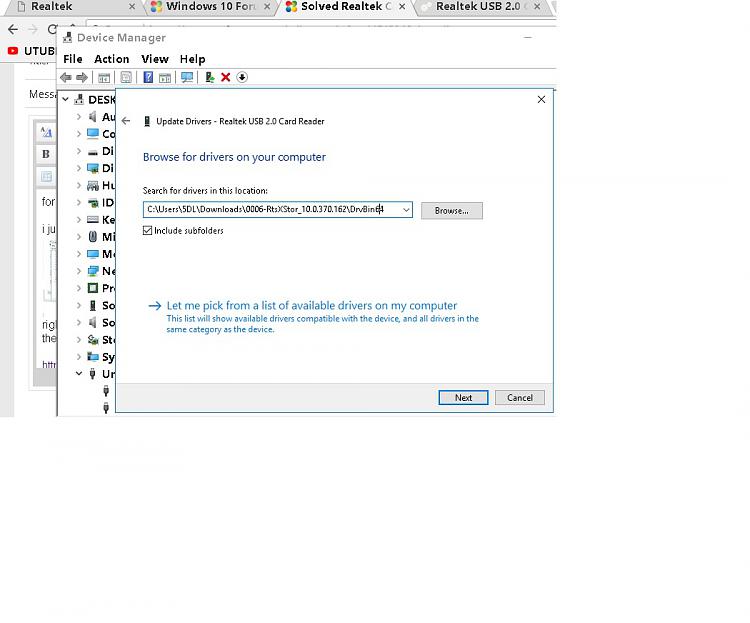New
#1
Realtek Card Reader 2.0 will not update.
My Realtek 2.0 Card Reader is not working in Windows 10. I noticed in Device Manager the driver version had not updated. Then I looked in the Event Viewer and noticed: Device started (USBSTOR), then Driver service added (RTSUER), then Device installed (rtsuerxdisablemmc.inf), and finally, Device not migrated. When I try to install the driver I get: Driver install requested and then Device not migrated. I hope someone out there can make some sense out of this. Thanks in advance for any insight.


 Quote
Quote