New
#1
Android 6.0 - W10 only sees phone data not sd card
Hi there
W10 only seems to see the internal data storage of an S5 phone (Samsung) just updated to Android V6 - and can't see the micro sd card (32GB).
Worked perfectly with Android 5.0 -- moral -- don't automatically let your phone update Android -- seems Android 6 is a bit slower too --phone takes longer to start up.
--added tried on Linux-- phone works fine - both micro SD card and internal phone storage seen as separate "Disks".
On Windows I tried both USB2 and USB 3 connections (S5 has the "double" Usb 3 type connector but you can also use a "bog standard" usb 2 connector. Didn't make any difference - micro SD card not seen.
On the phone menu I ensured MTP option was selected --there's also an option for USB 3 (faster) transfer --both worked on Linux - only the internal phone storage was seen on Windows - no micro sd card.
I have an older S3 samsung phone - used as a test --don't use it as a phone any more as it doesn't support 4G. This had Android 5 on it and that worked fine -- so not sure if it's android or Windows !!. but in either case I'd like a fix --the S5 is stil a very popular phone and with external removable micro sd card very useful too. S7 also good but don't need that yet and it's almost as much as a used car to buy !!! -- Samsung S6 though avoid. !!!!
Cheers
jimbo
Last edited by jimbo45; 18 May 2016 at 03:25.

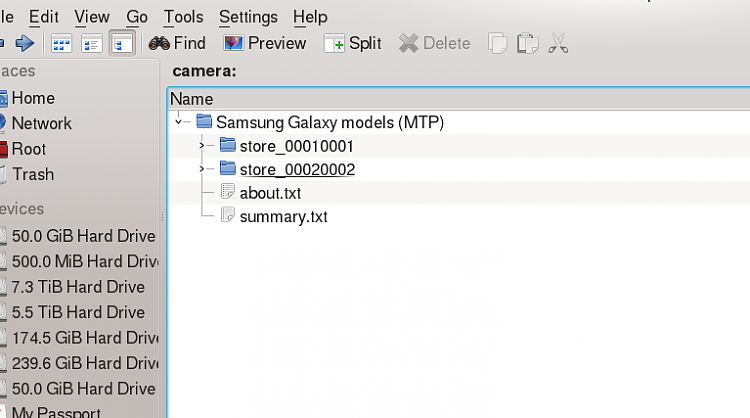
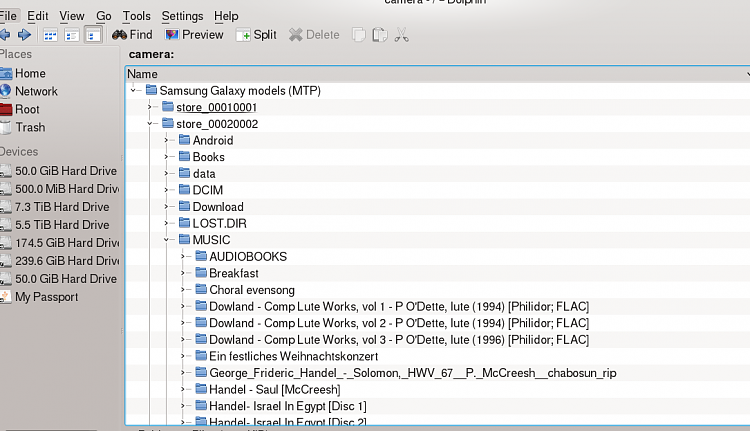

 Quote
Quote

