New
#1
Help!!!! CPU operating at only 0.51 GHz
Can someone please help? Experiencing sluggish performance and could barely browse the web.
The CPU is operating between only 0.51 and 0.53 GHz. Normal operation for me is usually 1.17GHz - 1.30 GHz. This behavior is happening with or without the machine plugged in.
The machine is currently plugged in and battery is at 78%.
Also, this behavior started after moving up to Windows 10 from 8.1
Please help, any advice would be appreciated.

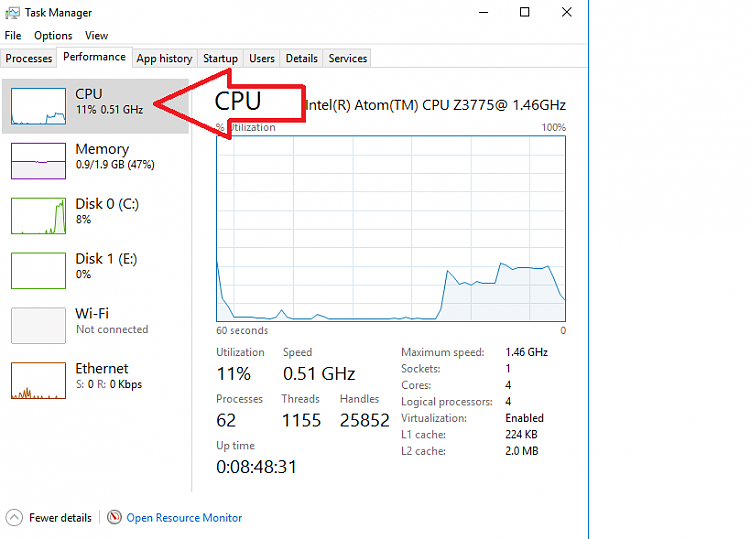

 Quote
Quote

