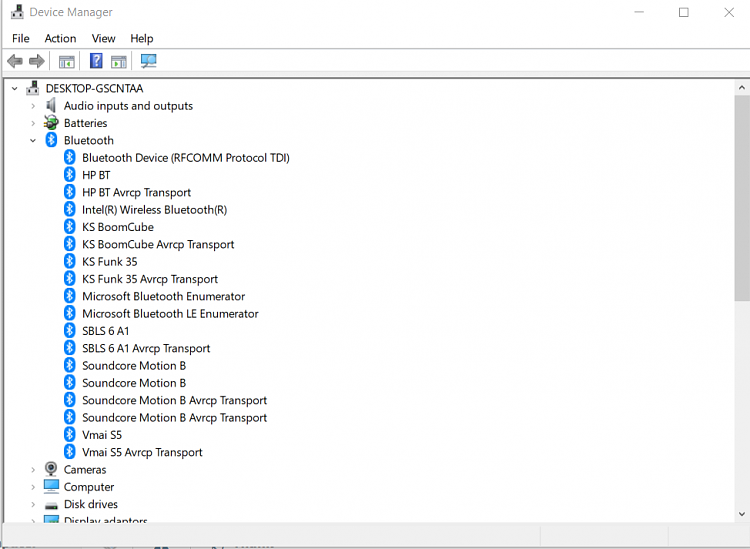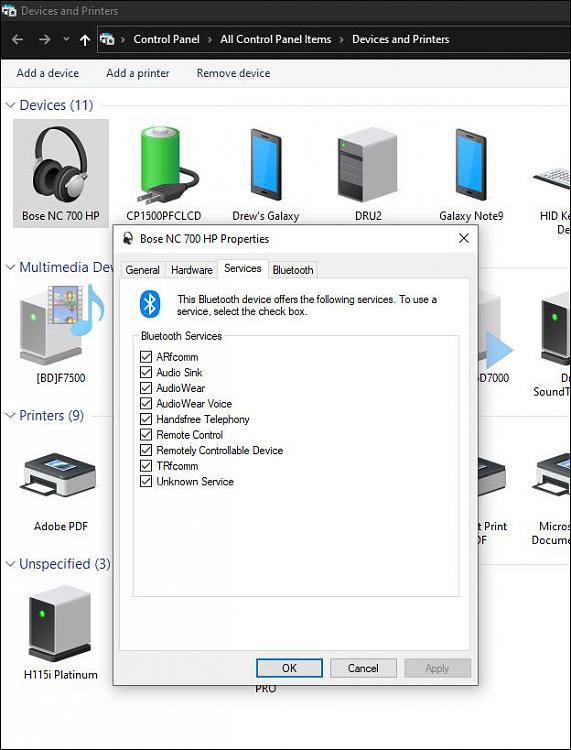New
#1
Some entries in "Other Devices" are a mystery--can't figure them out
I know, technically speaking, none of this matters in terms of a Windows 10 computer functioning normally. Yes, us folks who have OCD tendencies must refrain from the focus as one looks at Windows logs for Application and System, wondering why there are warnings and errors appearing for various things... and told "yeah, that's a rabbit hole, so forget about it."
"Other Devices" in the Device Manager list is rather small, contained, and so my hope is that I can satisfy this dangling annoyance. Somehow I have a couple entries there that look very peculiar. A name like 1.00000000000000000120. Who names their driver like this? No driver provider, no manufacturer. And yet, "device is working properly." Heck, if you don't even know what it is, how can you know it's working right? Go figure.
So I uninstalled these two "offenders," let's call them 120 and 143. Well, upon rebooting, they're back again. I tried running driver update... nothing found. NOTE: My laptop is not connected to anything via Bluetooth in this state.
Does anyone here have a clue as to what these might be? I don't recall ever seeing them before, not since my laptop just updated to Windows 10 version 20H2, build 19042.
EDIT: So basically these are entries for USB or Bluetooth devices that have been previously attached/connected but are not presently so. Some manufacturers are diligent to provide enough data back to Windows for identification, while others do not (hence the cryptic number).
Last edited by cytherian; 18 Mar 2021 at 11:25.



 Quote
Quote