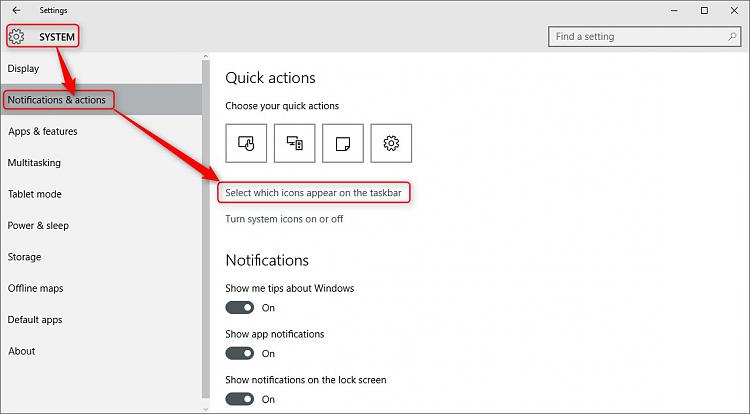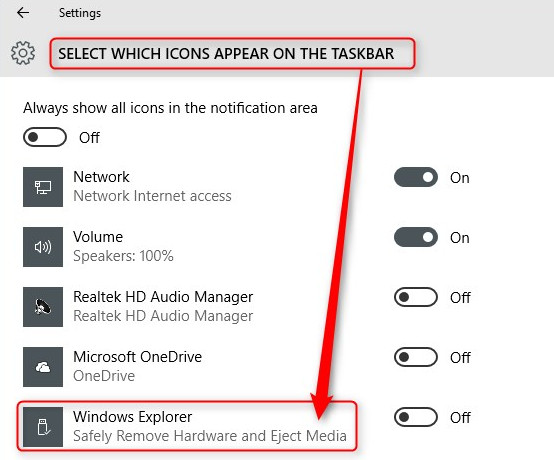New
#1
Disconnect device?
I'm not finding the icon for same in the popup box at the right side of the toolbar as was the case with Win7. I searched locally and didn't find it. Is there a new feature that doesn't require ejecting a USB iPod, flash drive...?
Mark


 Quote
Quote