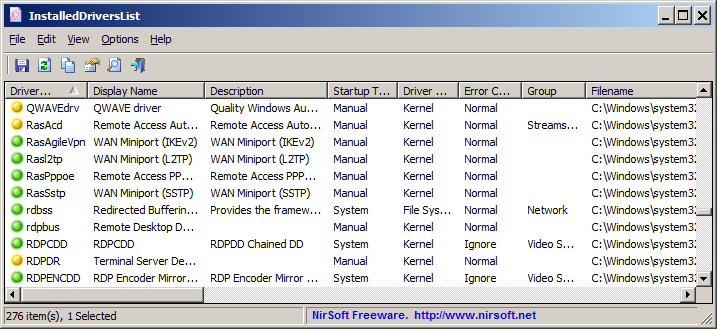New
#1
Finding what drivers are installed
Have tried Googling and I cannot find what drivers have been installed am concerned re the audio one for the machine as I have a problem with it. There are no audio drivers listed on the Asus site for audio for W 10 and I have seen vague references to find them through looking in C: drive but it is so much more difficult than the 7 system.
Any ideas please


 Quote
Quote