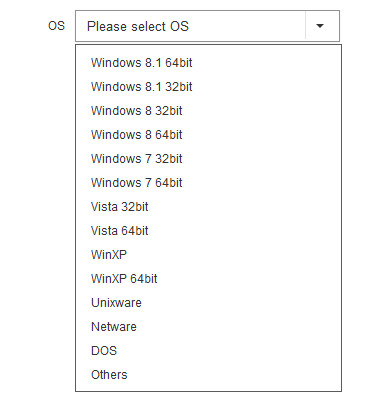New
#1
USB ports erratic or unresponsive after uprading to Win 10
I am running an ASUS P6X58D-E mobo and an i7-930 CPU. After upgrading from Win7 two weeks ago I cannot access any USB mass storage device, including my internal card reader as well as my Lexar USB 3.0 external card reader. My keyboard and mouse are okay.
I have tried all the suggestions on the M$ Community boards to no avail, i.e. uninstall USB devices in device manager, rebooting, etc. I've tried to search and follow some things on this board, like using the Intel Chip Driver (*.inf) fix, which failed, but, frankly, what i've been able to read is above my pay grade.
I even stopped by my local computer store and explained the situation but all they said was that they would be trying all the things I've been trying.
Does anyone have any suggestions or should I roll back to Win 7 so I can have a functional business computer?


 Quote
Quote